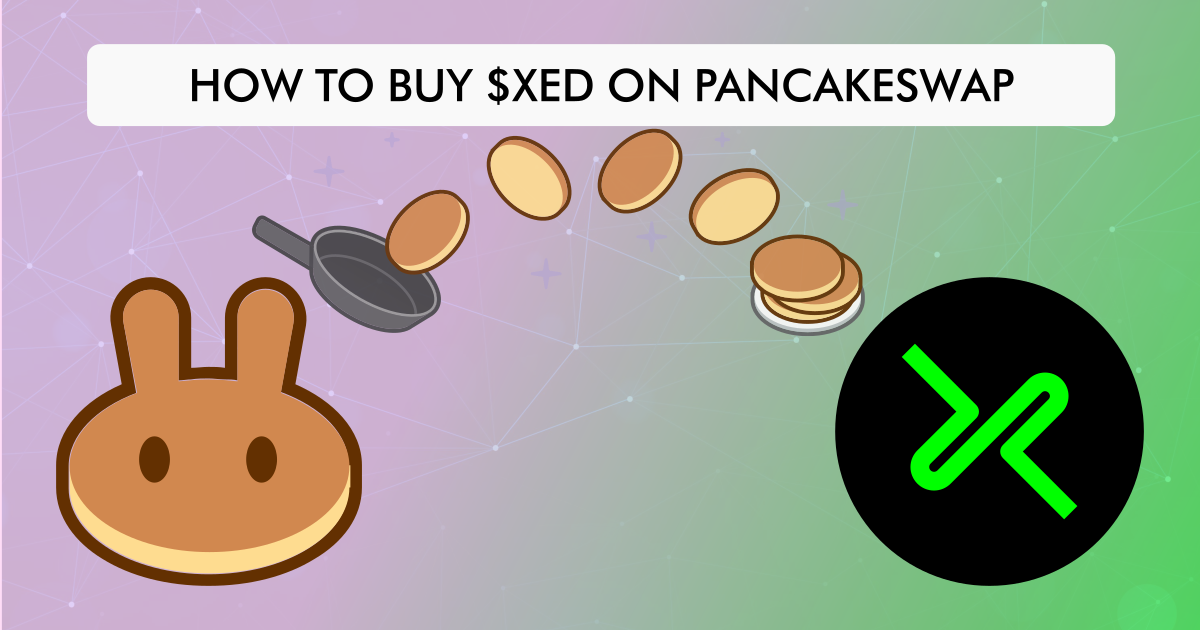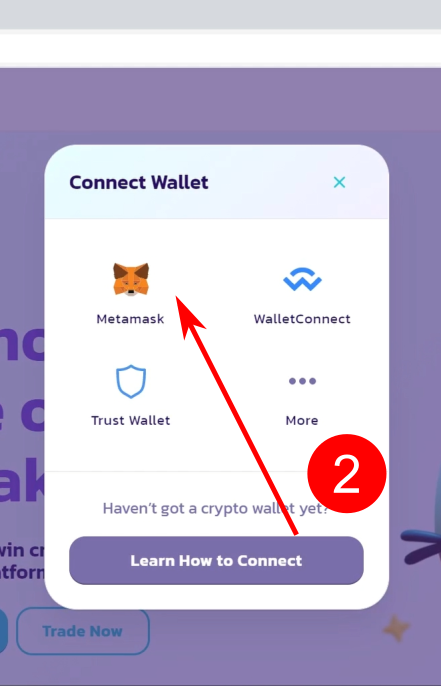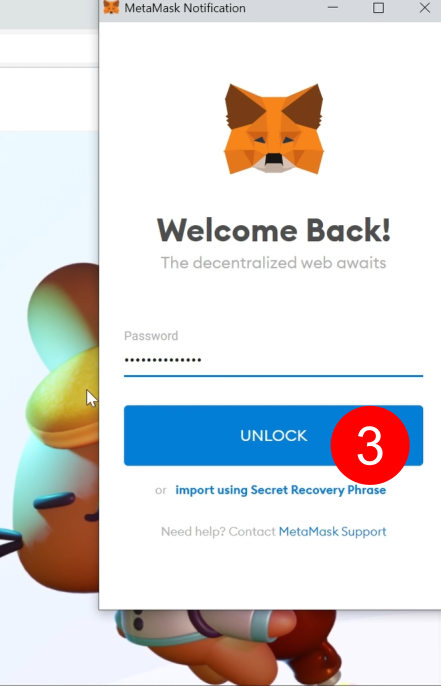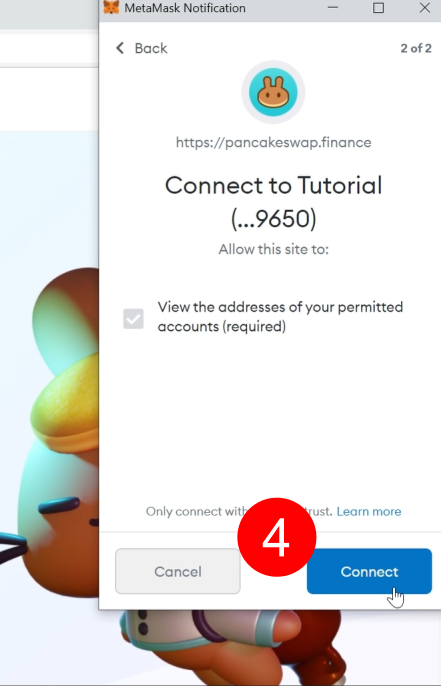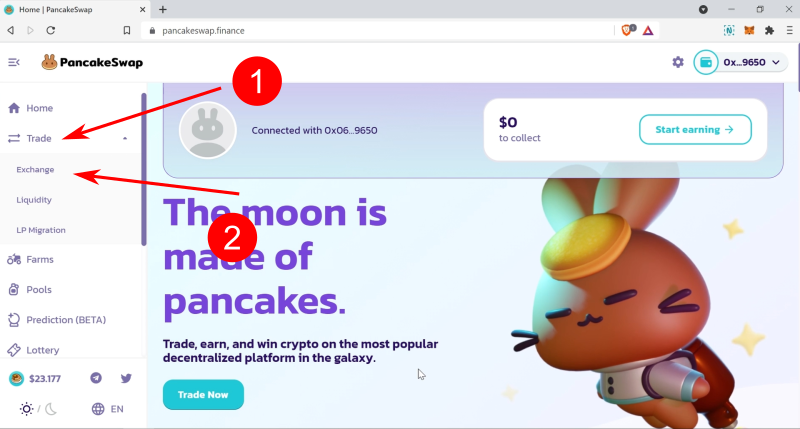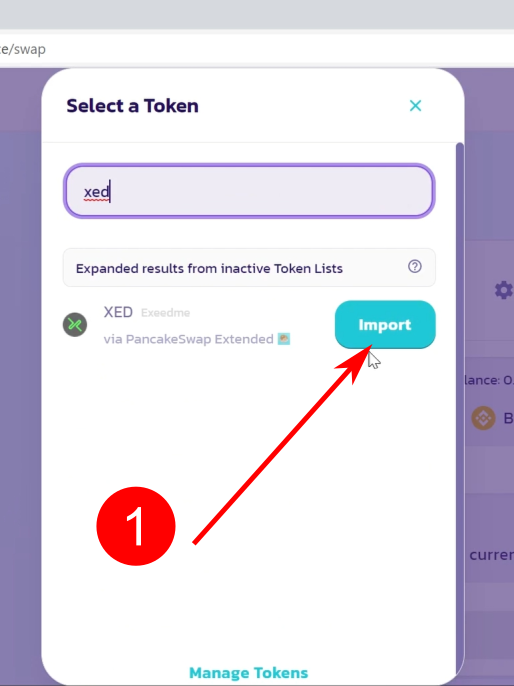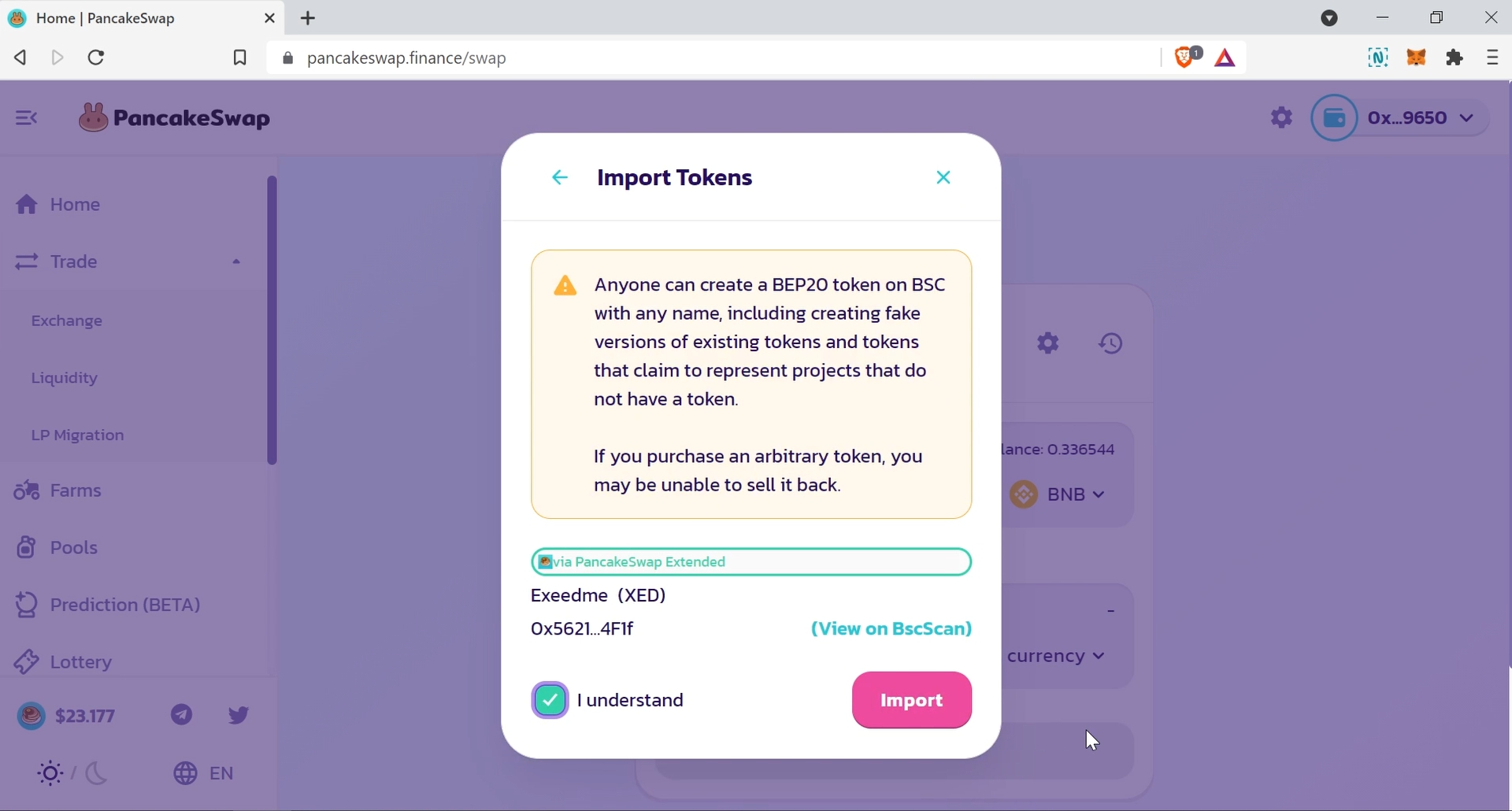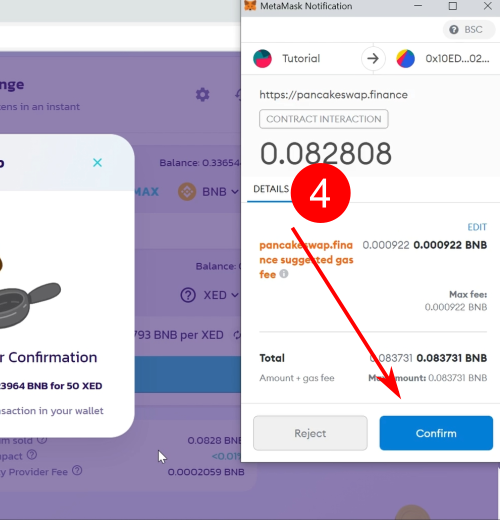In this tutorial you will learn how to buy XED on Pancakeswap with a MetaMask wallet.
Before diving into this tutorial, you must know that Pancakeswap is a decentralized exchange that runs on the Binance Smart Chain network.
It means that you have to use a wallet connected to the Binance Smart Chain, for example, MetaMask, and you need some BNB to pay the transaction fees.
For these reasons, in this tutorial, you will learn how to buy XED tokens on Pancaceswap using a MetaMask wallet.
Connect MetaMask to Pancakeswap
The first thing to do when you land on the Pancakeswap site is connecting your MetaMask wallet.
- Click on the “Connect Wallet” button on the right top of the site
- Click on MetaMask
- Unlock your wallet
- Click on the “Connect” button on the MetaMask window
When you have successfully connected your MetaMask wallet to Pancakeswap, you’ll see your wallet address on the right top of the site.
Now you’re ready to buy XED.
How to buy $XED
First of all, you have to move to the Pancakeswap exchange.
- Click on “Trade”
- Click on “Exchange” on the left menu
Once the Exchange has loaded, you must select the currency you want to convert and the one you wish to receive.
In this example, I’m going to convert BNB into XED because I transfered the BNB from Binance to MetaMask, and if I convert in another before XED, I’ll pay some fees to complete the operation.
I don’t recommend converting all the Binance coin because, without BNB, I won’t be able to pay the transaction fees to do further operations.
By default, BNB is already selected, so I only need to choose XED.
- Click on “Select a currency”
- Type XED on the search form
The first time you buy XED, you need to import the token.
To import the token, you have to:
- Click on the “Import” button
- Click “I understand” on the warning message
- Click on the “Import” button
Once imported, you have to write how many XED do you want to buy and click on the “Swap” button.
Check if the conversion is correct, and then click on the “Confirm Swap” button.
Finally the MetaMask window will pop up, and you have to confirm the operation by paying the gas fees.
When you see the confirmation message, you have successfully bought XED.