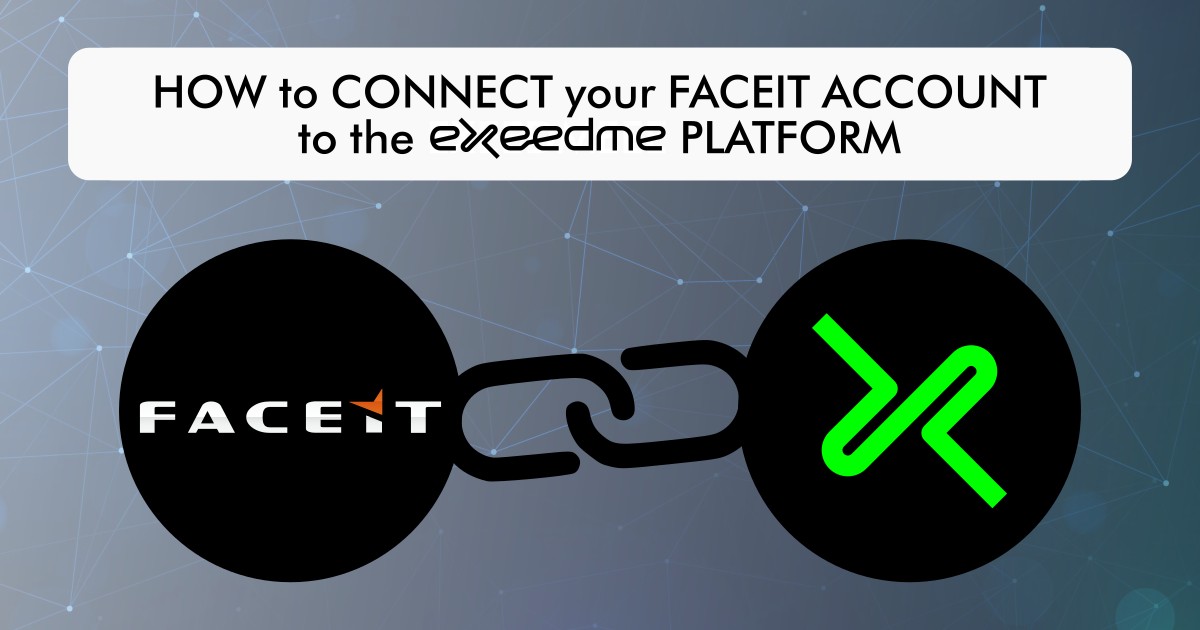In this tutorial, you’ll learn how to connect your Faceit account to the Exeedme platform so you can participate in the CS:GO Faceit daily ladders.
To participate in the CS:GO Faceit daily ladders you will need to have at least 25 games played on that platform (check out the Exeedme Medium article: “The new anti-smurf and anti-cheat measures“)
But before starting playing to earn, let’s see how to connect your Faceit account to the Exeedme platform.
Log in to your Exeedme account on the Exeedme platform (beta.exeedme.com).
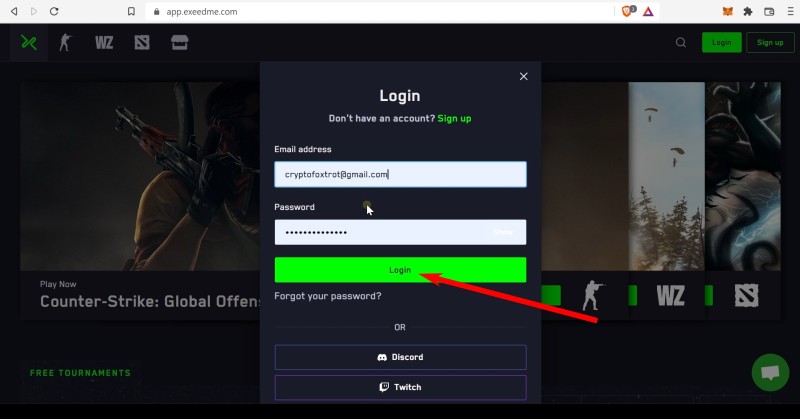
Once you are in, click on the CS:GO icon on the menu bar.
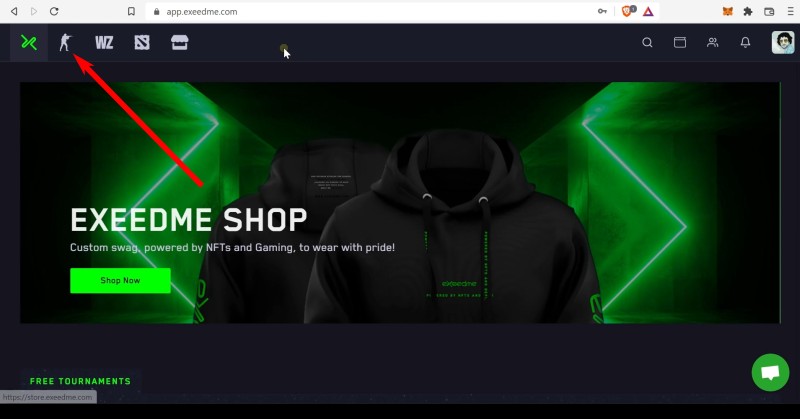
When the CS:GO page has been fully loaded, you can connect your Faceit account by:
- clicking the “Connect FACEIT” button
- and by clicking on the second “Connect FACEIT” button that will pop-up on a smaller window
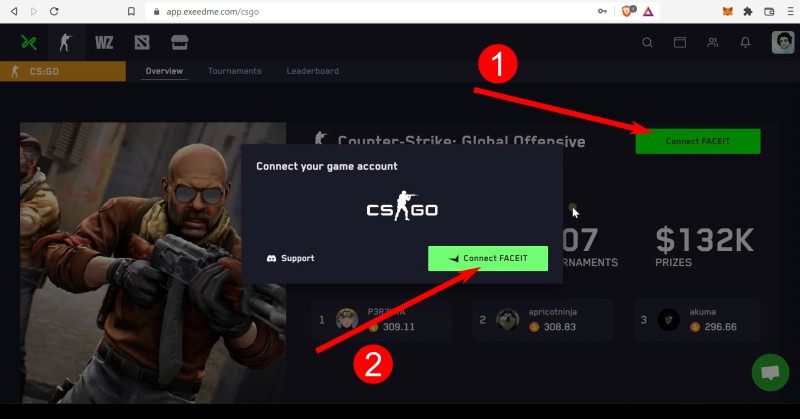
When you click on the second “Connect FACEIT” button, you’ll be redirected to the FACEIT login page.
All you have to do is:
- log in to your FACEIT account
- click on the “APPROVE” button

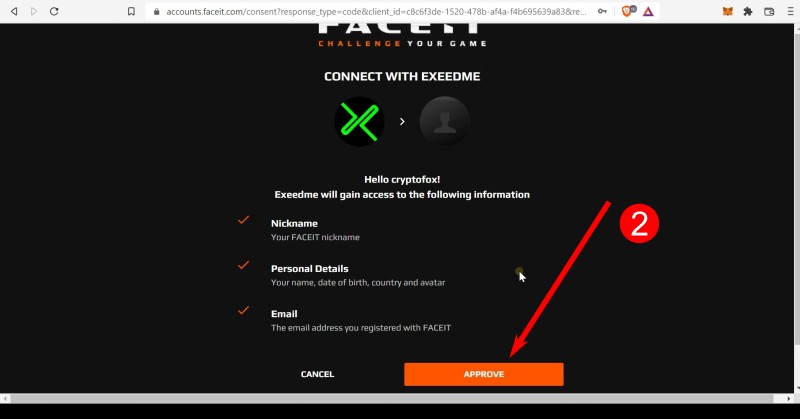
When you click on the “APPROVE” button you will be redirected back to the Exeedme platform.
If you have successfully connected your FACEIT account to the Exeedme platform, a successful message will be shown.
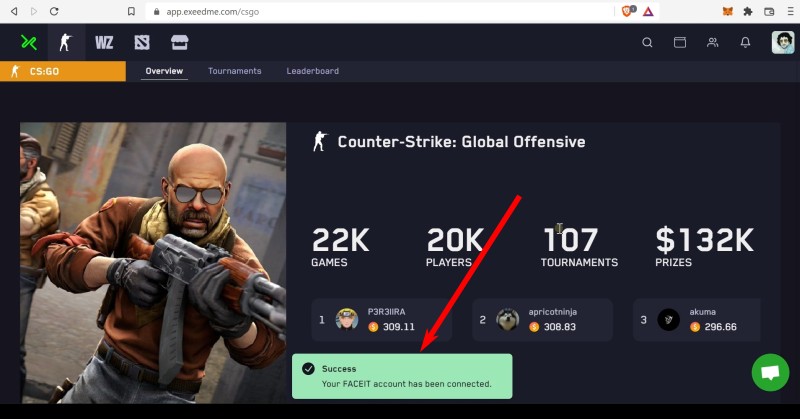
Now you’re ready to participate in the CS:GO Faceit daily ladders.