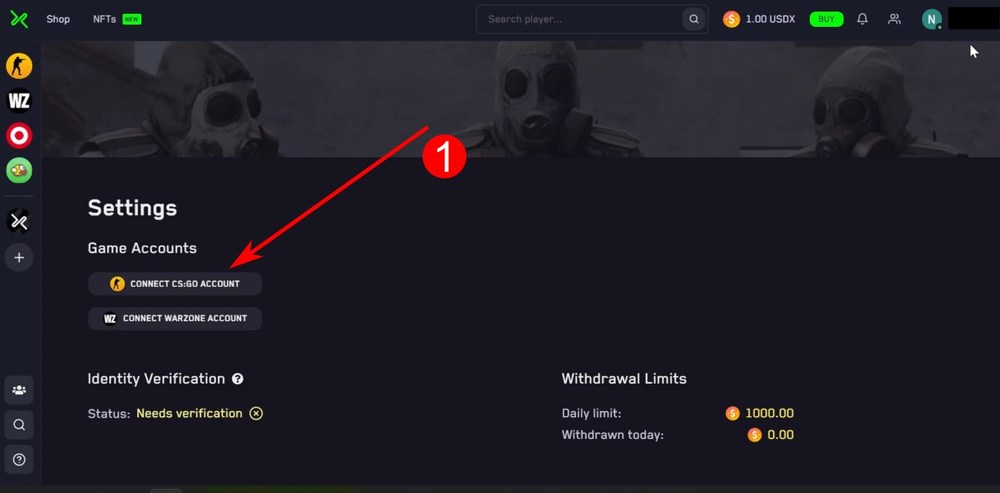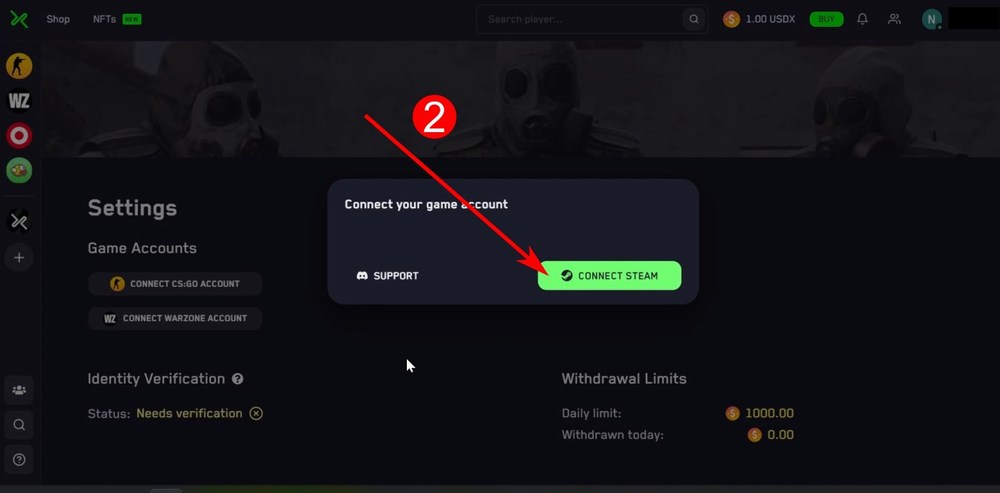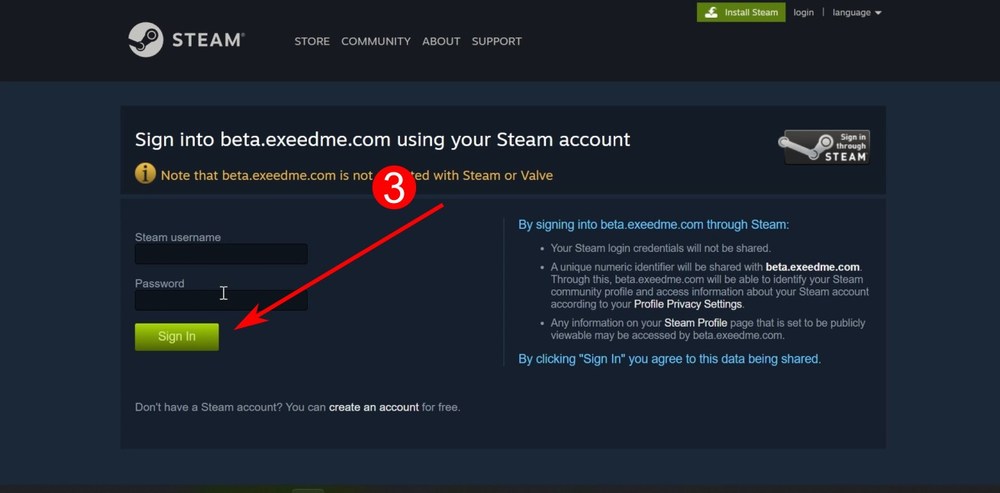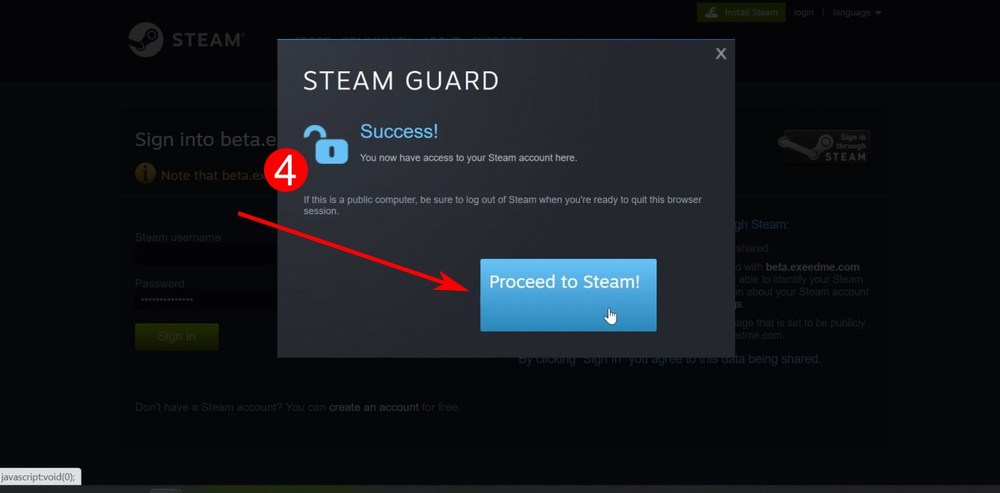In this short tutorial, you’ll learn how to connect your Steam account to the Exeedme platform.
This is a mandatory step if you want to start playing to earn with Steam’s games on the Exeedme platform. For example, with Counter-Strike Global Offensive.
If you want to see all the steps in detail, you can watch my step-by-step video tutorial on YouTube, and don’t forget to subscribe to my channel.
Open the Exeedme platform (beta.exeedme.com) and log in to your account.
Once you have logged in, click on settings on the right top of the website to open the settings page.
On the settings page:
- Click on the “Connect CS:GO account” button
- Click on the “Connect steam” button from the window that has been opened
- Login to your steam account (you will be successfully connected to the Exeedme platform)
- Click on the “Proceed to Steam” button to go back to the Exeedme platform
If you want to verify if you have successfully connected your Steam account to the Exeedme platform, open the settings page, and check If you can see your CS:GO ID under the games account section.
Once done, you’re ready to play to earn with Counter-Strike Global Offensive on the Exeedme platform.