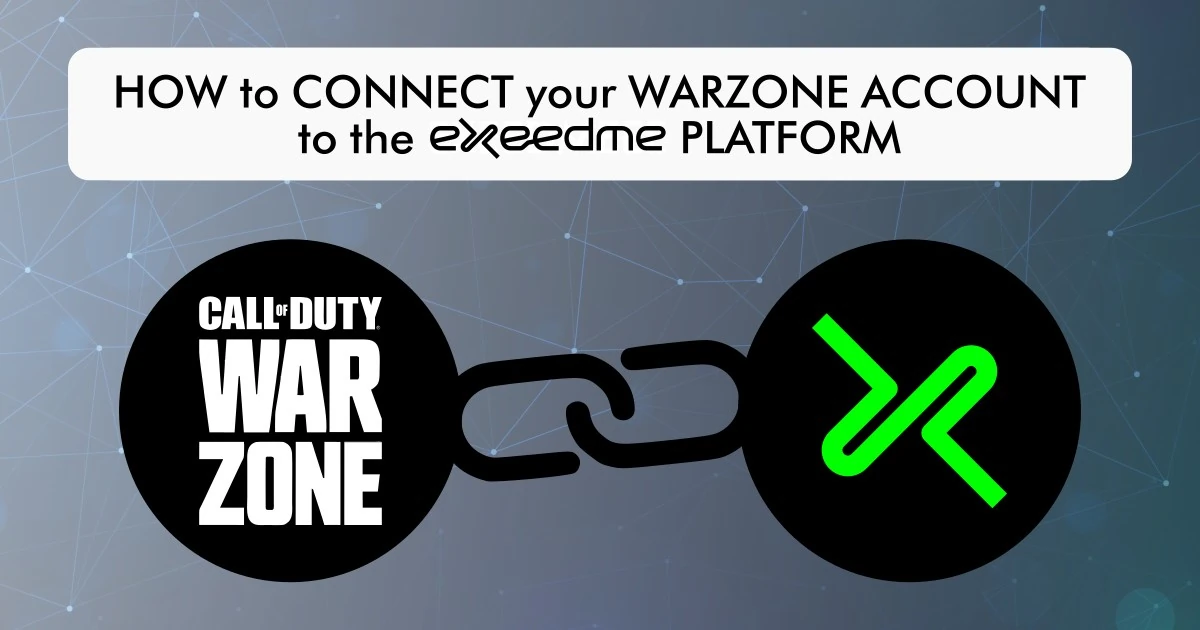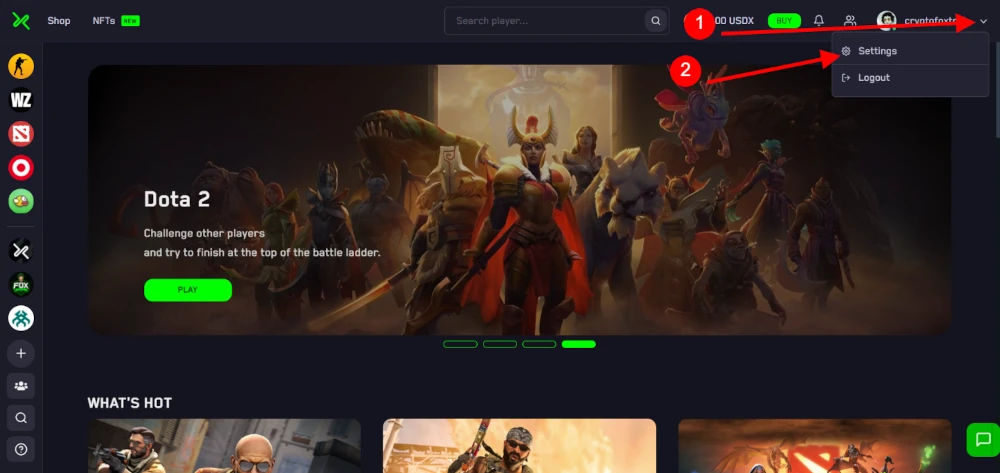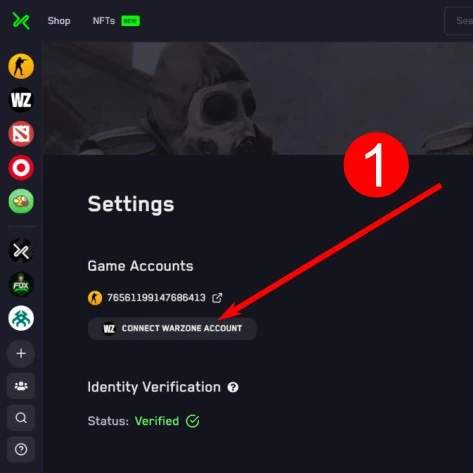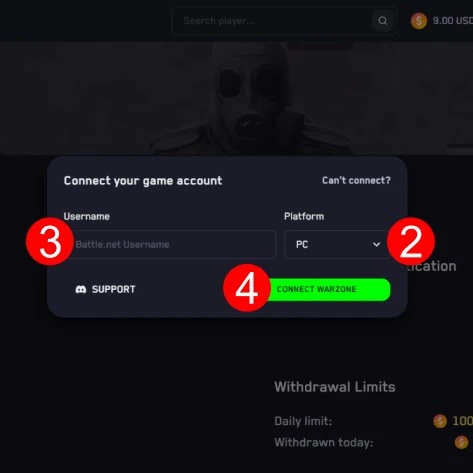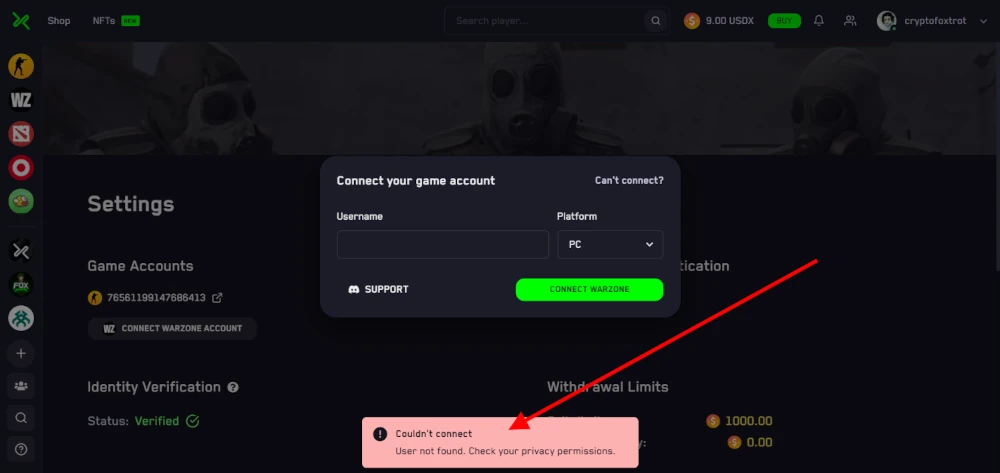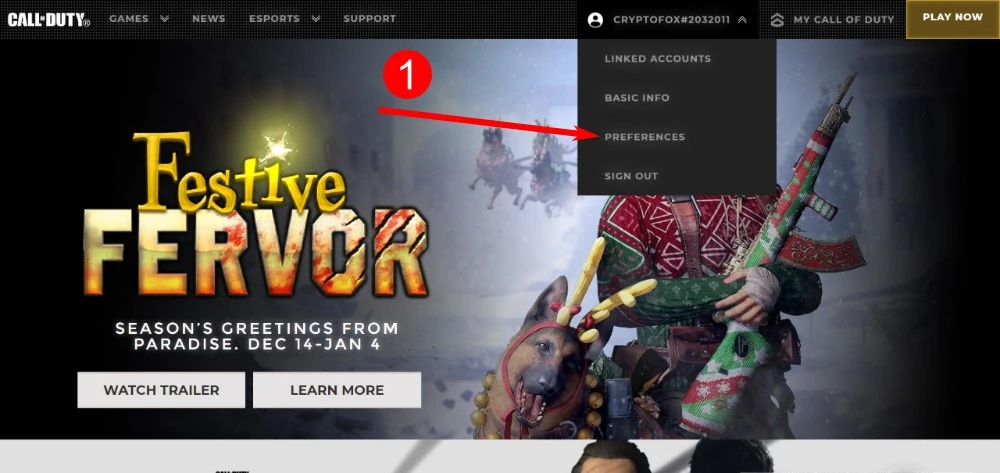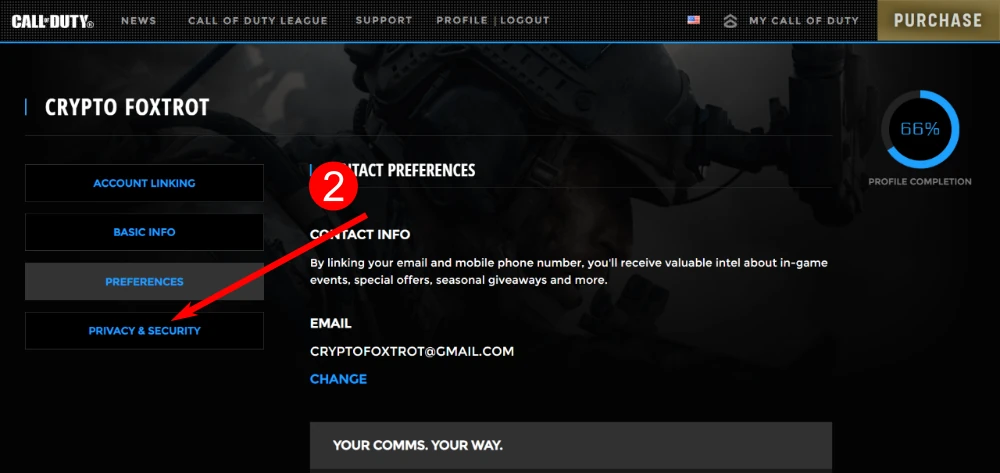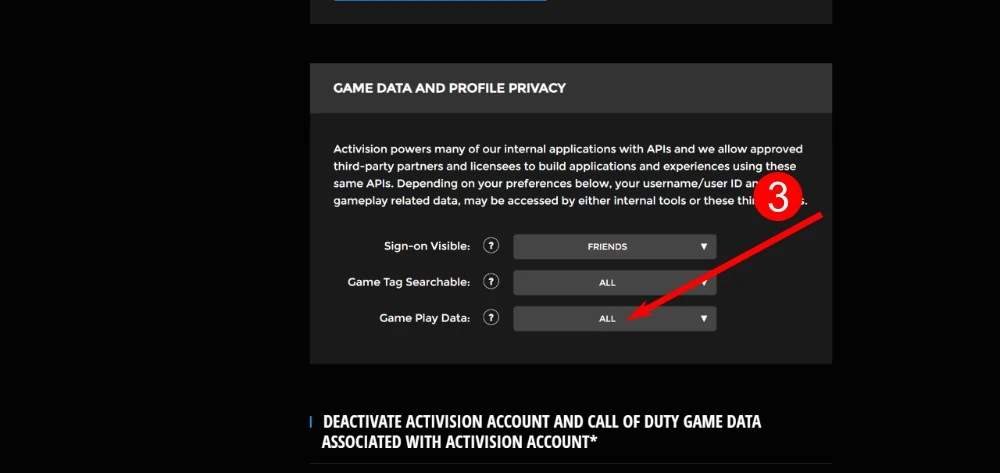In this short tutorial, you’ll learn how to connect your Warzone account to the Exeedme platform.
This is a mandatory step if you want to start playing to earn with Battle.net games on the Exeedme platform. For example, with Call of Duty Warzone.
First of all, log in to your Exeedme account on the Exeedme platform (beta.exeedme.com).
Once you are in, click on settings on the right top of the website to open the settings page.
Once you are on the settings page, you have to:
- Click on the “Connect Warzone Account” button
- Select the platform (PC, PlayStation, Xbox)
- Write your username
- Click on the “Connect Warzone” button
Once done, you’re ready to play to earn with Call of Duty Warzone on the Exeedme platform.
Trouble connecting?
If you get this error message
Couldn’t connect
User not found. Check your privacy permissions
while trying to connect your account; you may have to change the privacy settings of your Call of Duty account.
Open the Call of Duty website (www.callofduty.com) and log in into your account.
Once you are logged in:
- Click on preferences
- Click on privacy & security
- Scroll down and on “Game data and profile privacy settings” change the Game Play Data to All
Wait a few minutes and try to connect your Warzone account to the Exeedme platform by repeating the previous steps.