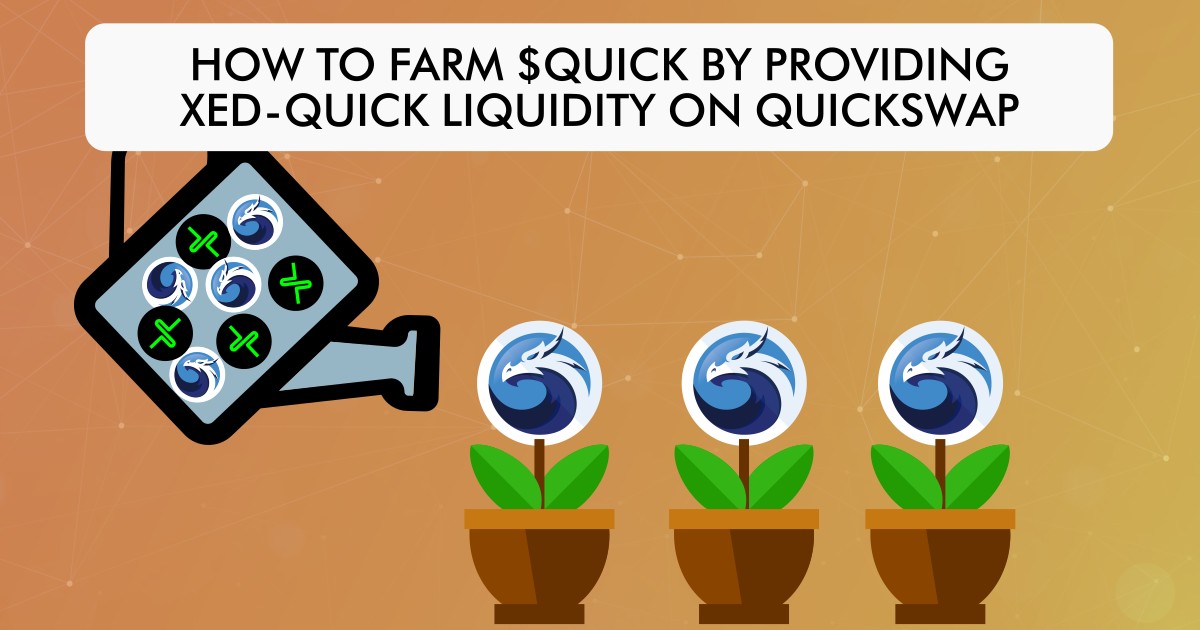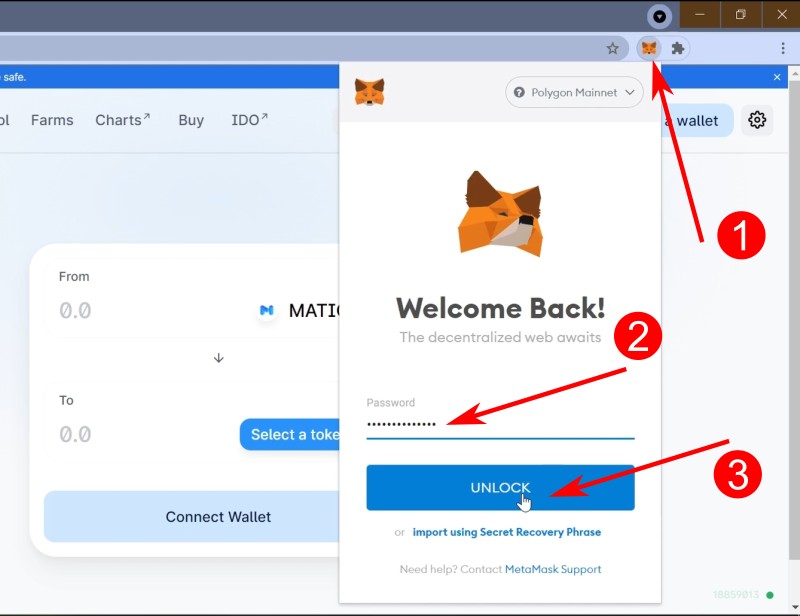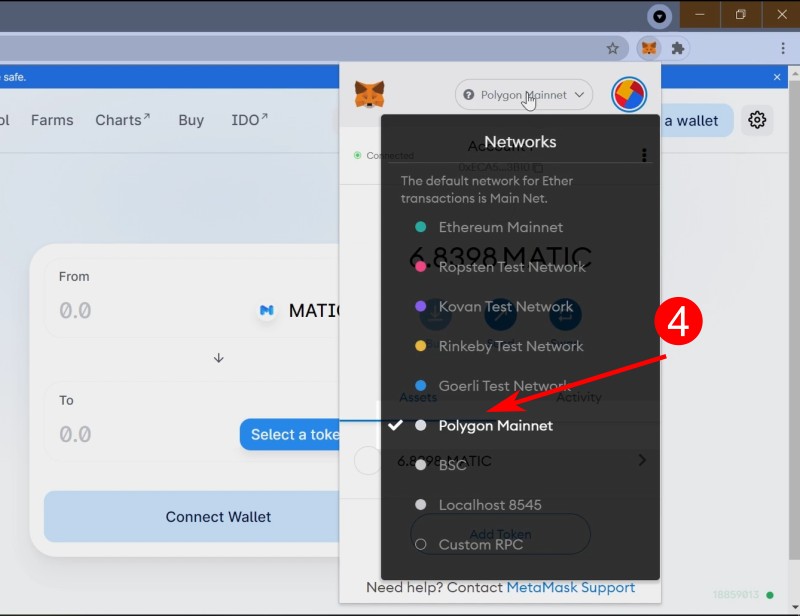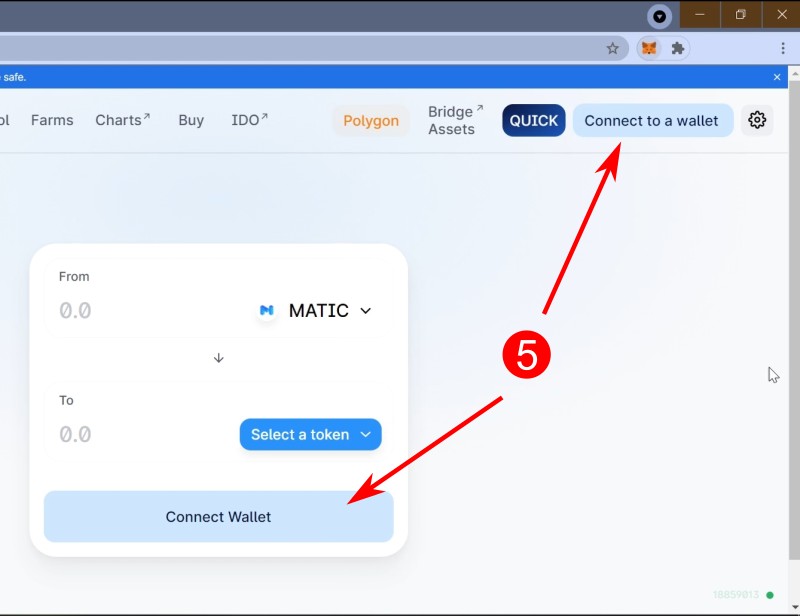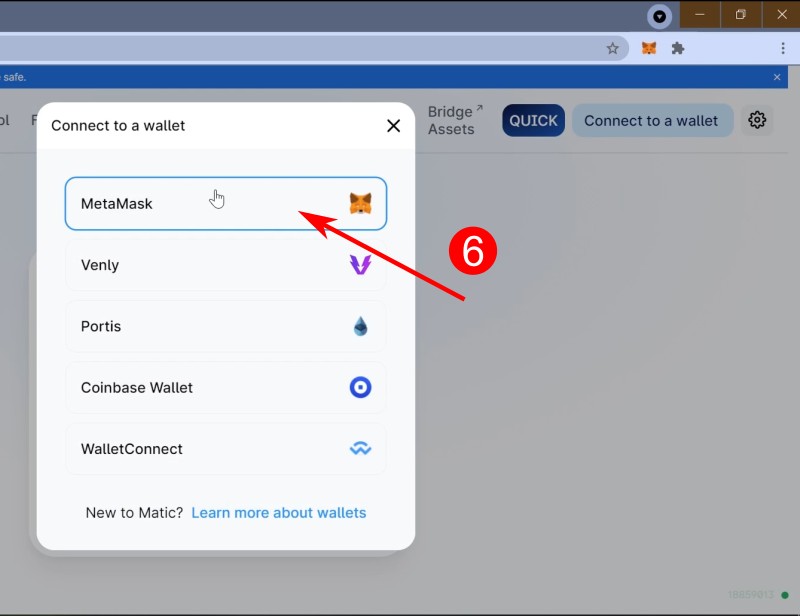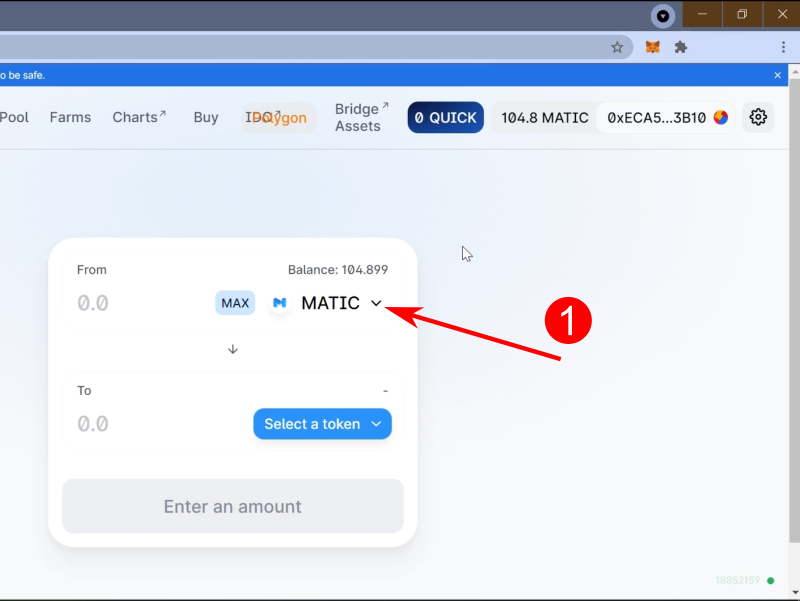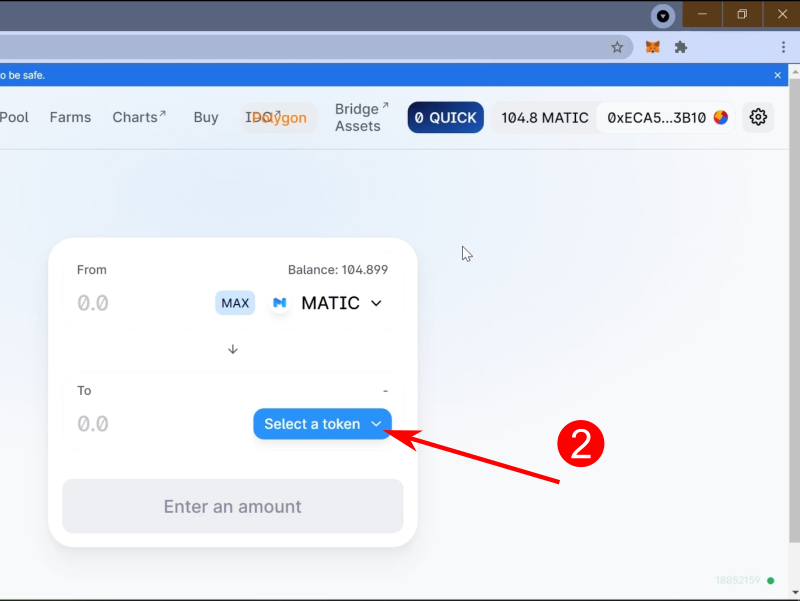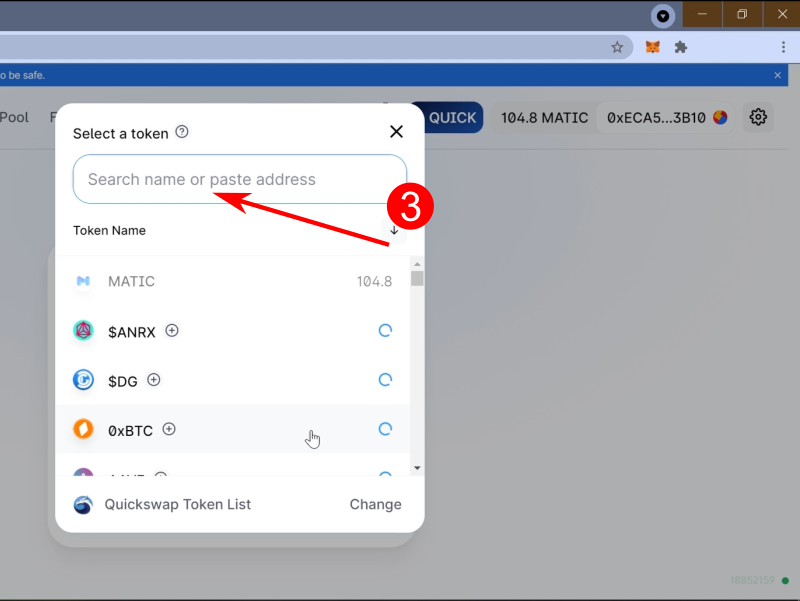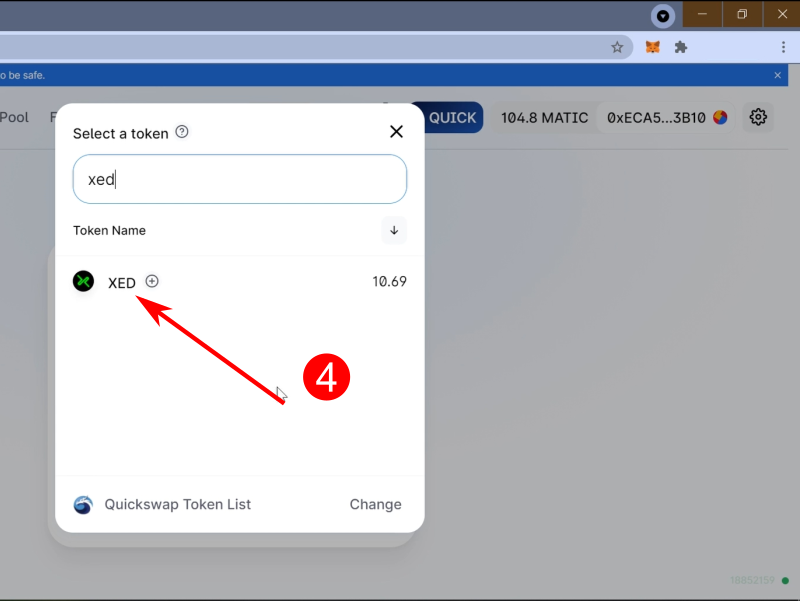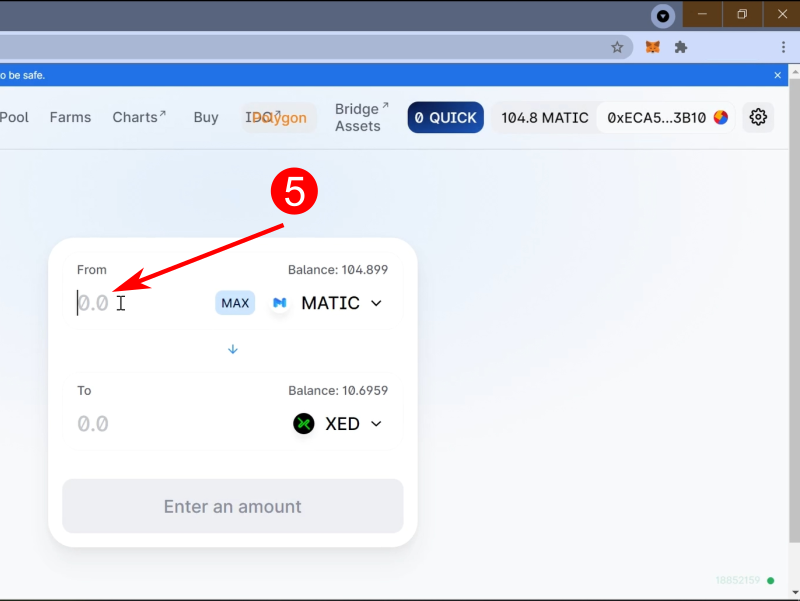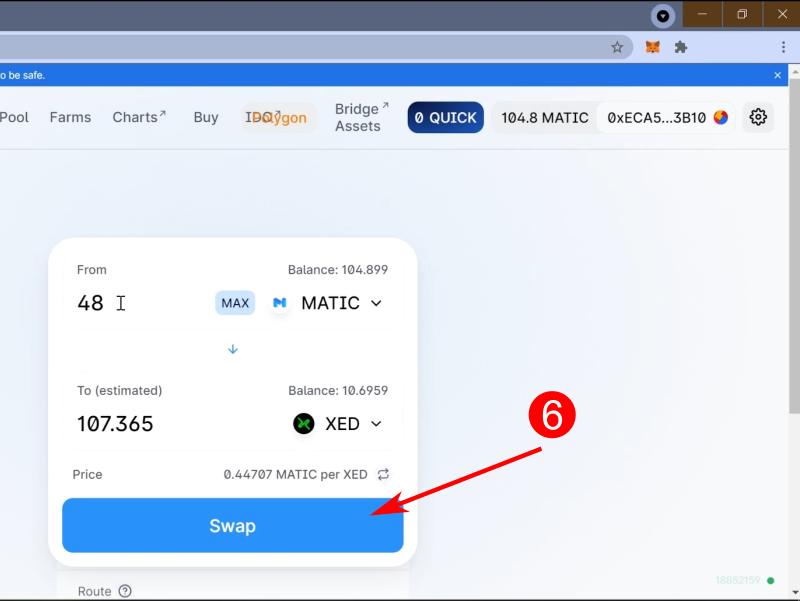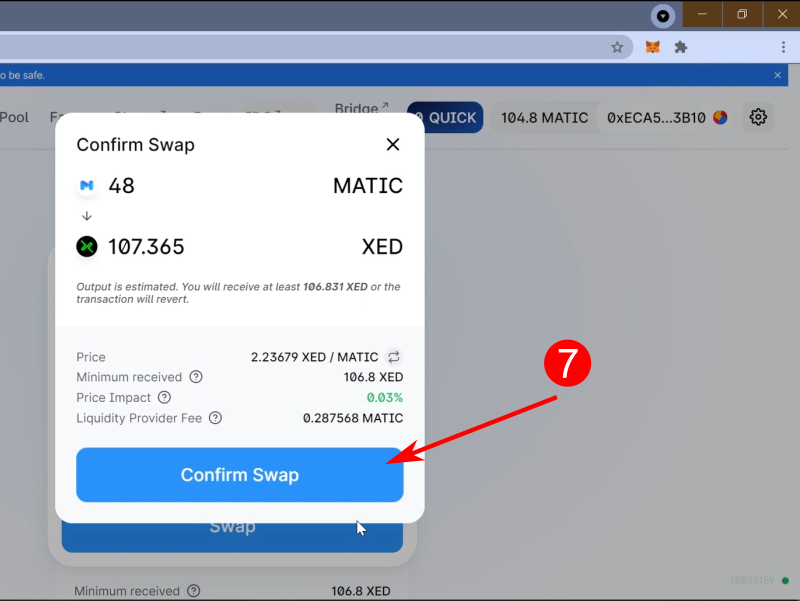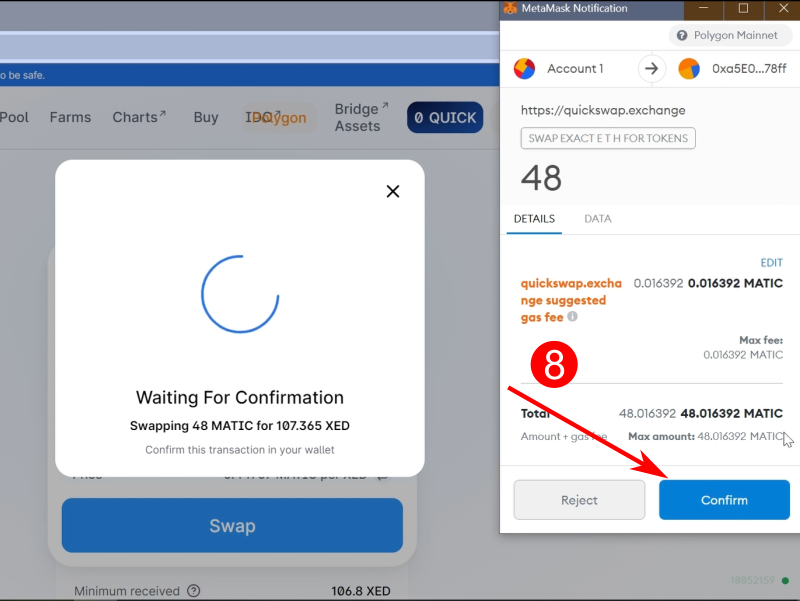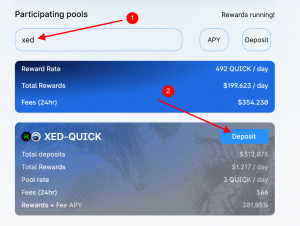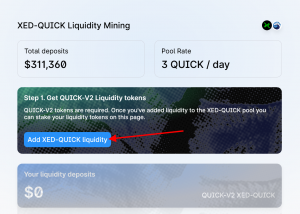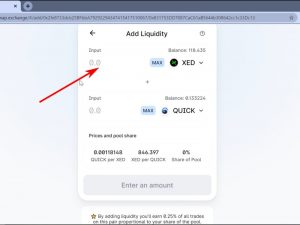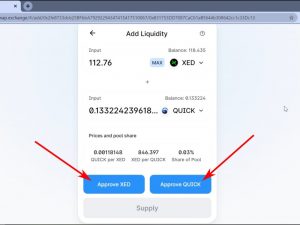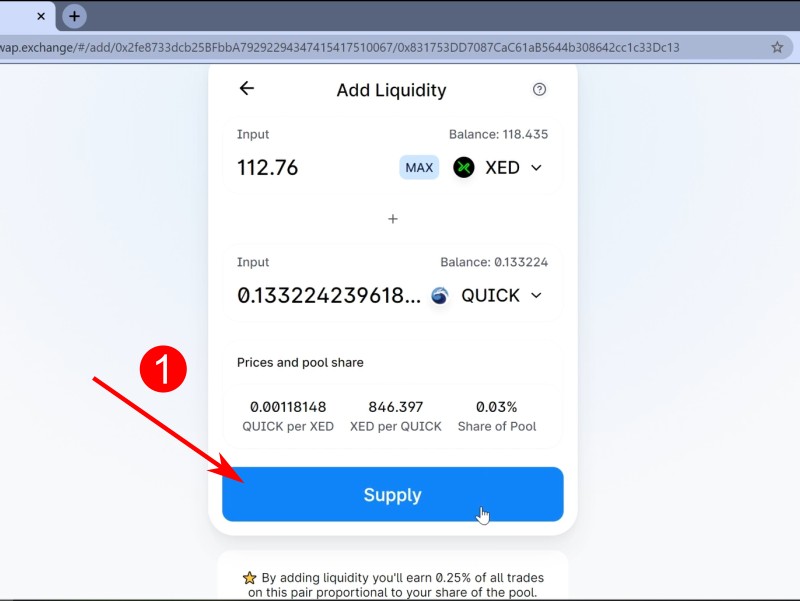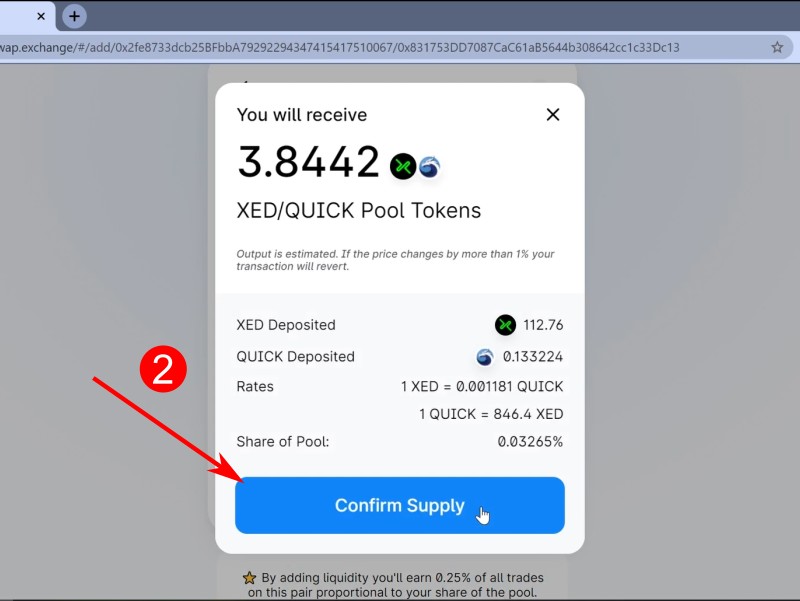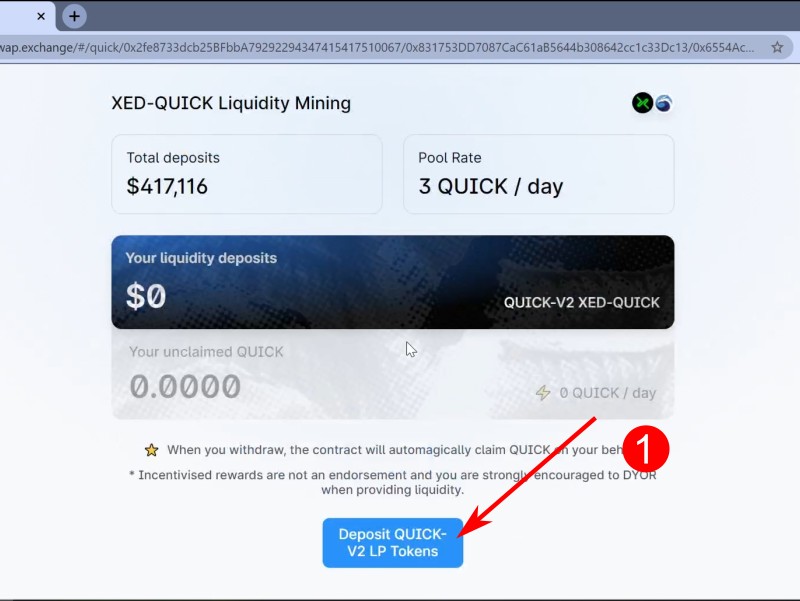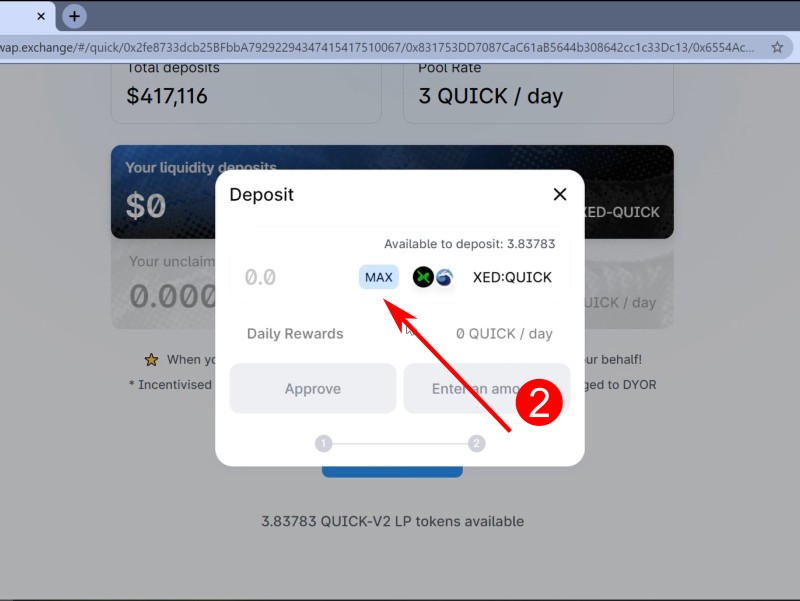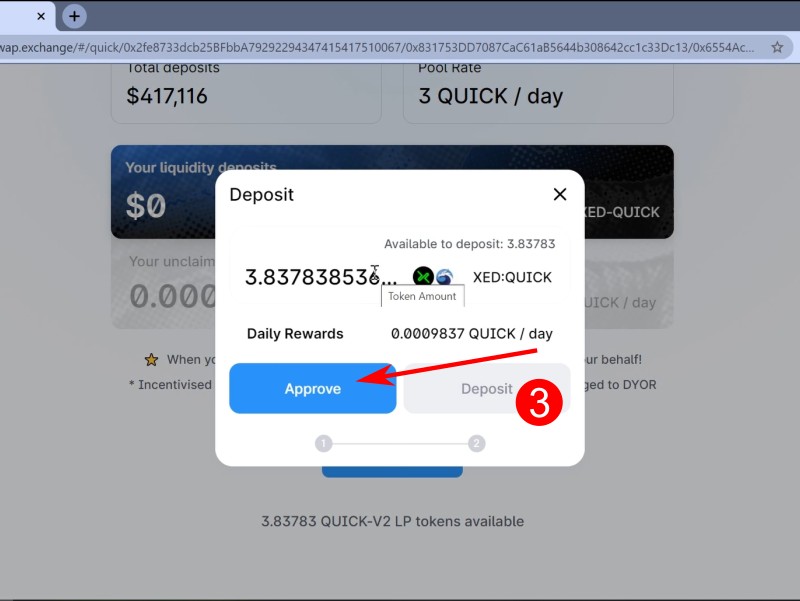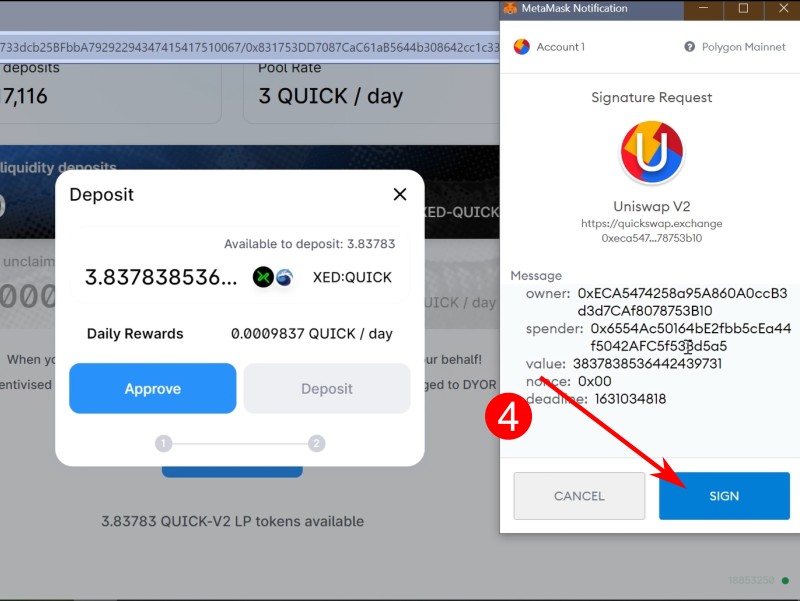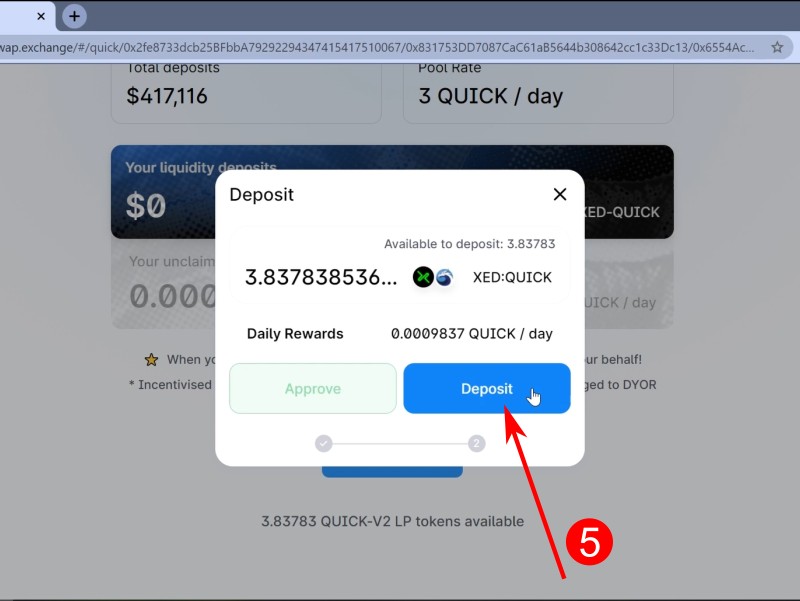In this tutorial, you will learn how to farm QUICK by providing XED-QUICK liquidity on Quickswap.
If you want to see all the steps in detail, you can watch my step-by-step video tutorial on YouTube, and don’t forget to subscribe to my channel.
Table of Contents
Impermanent loss risk
Remember that liquidity providers are subject to impermanent loss. This loss occurs when the price ratio of the two assets that make up the liquidity pair diverges.
In this case, when the price ratio of XED and QUICK diverges. Searching on Google you can find some impermanent loss calculators like this one, so you can mitigate the risk of funds loss when the price changes.
Connect MetaMask to Quickswap
The first thing to do when you want to farm QUICK providing XED-QUICK liquidity, is opening quickswap.exchange. Once the site has loaded:
- click on the MetaMask icon
- type your password
- click on the “Unlock” button to unlock your wallet
- be sure to be connected to the Polygon Matic Network (read also How to connect MetaMask to the Polygon Matic network)
- click on the “Connect to a wallet button”
- finally click on the Metamask button
Your wallet is connected to Quickswap now.
Get QUICK and XED tokens.
To provide liquidity on the Quickswap liquidity pool, you have to get QUICK and XED tokens.
You will have to lock the same amount (in dollar value) of QUICK and XED. So, for example, if you provide 50 dollars of XED, you have to lock the same amount in dollars of QUICK.
To get QUICK and XED tokens, you can just swap your MATIC into the two cryptos.
For example, to swap MATIC into XED:
- select MATIC (is selected by default)
- click on the “Select a token” button
- search for XED
- click on XED
- write how many MATIC you want to change
- click on the “Swap button”
- click on the “Confirm swap” button to confirm the operation
- pay the transaction fees by clicking on the “confirm” button on the MetaMask window
To swap MATIC into QUICK, you have to do a similar operation. Instead of XED, you have to select QUICK.
Add the liquidity and get the LP tokens
Once you have QUICK and XED, you’re ready to add the liquidity and get the liquidity pool tokens.
Open the Liquidity Pool mining page (https://quickswap.exchange/#/quick)
- search for XED on the search form to see the XED-QUICK pair
- click on the “Deposit” button
Here you will see a message explaining that you have to add the liquidity before becoming a liquidity provider. So click on the “Add XED-QUICK liquidity” button.
Now you have to lock XED and QUICK tokens. As explained before, you have to lock the same amount (in dollar value) of the two cryptos.
Before adding the liquidity, you have to approve XED and QUICK contracts.
So, click on the “Approve XED” button, pay the gas fees, and do the same with the “Approve QUICK” button.
Once you get the confirmation messages, you’re ready to supply the liquidity.
- click on the “Supply” button
- click on the “Confirm Supply” button
- paying the transaction fees by clicking the “Confirm” button on the MetaMask window
When the operation is confirmed, you will get the liquidity pool tokens.
Stake the Liquidity Pool tokens
Open the Liquidity Pool mining page (https://quickswap.exchange/#/quick), and search for the XED-QUICK pair. When you see the XED-QUICK mining pool, click on the “Deposit” button.
Now you’ll see the pool recap and your liquidity deposits. Obviously, you don’t have any token deposited, so you have to scroll down and:
- click on the “Deposit QUICK V2 LP Tokens” button
- on the opened window, write how many LP tokens you want to stake (I suggest clicking on the “Max” button)
- click on the “Approve” button
- click on the “Sign” button to sign the contract
- click on the “Deposit” button
- confirm the operation by clicking on the “Confirm button” and paying the gas fees.
Once done, you’re earning QUICK by providing XED-QUICK liquidity on Quickswap.