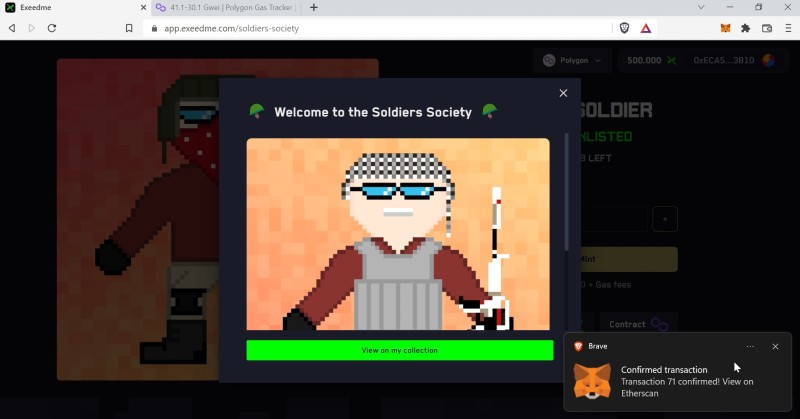In this tutorial, you’ll learn how to mint a Soldiers Society NFT on the Exeedme platform under the Polygon Matic network.
Soldiers Society is the Exeedme NFT collection of 3,333 randomly generated unique digital soldiers living on the Polygon Matic network. Each NFT costs 500 $XED and could be minted on the Soldiers Society page (https://app.exeedme.com/soldiers-society).
By owning a Soldiers Society NFT, a collector has many privileges as a staking spot on the Soldiers Society staking pool (Soldiers Society staking is closed at the moment, but could be opened in the future) which grants a 50% APY (read the announcement on Medium: Soldiers Staking: Locking and Multiplying your $XED) and a spot on the Exeedme DAO (Decentralized Autonomous Organization), so he can submit a proposal and vote for approving or rejecting other collectors proposals that will (or not) implemented in the Exeedme ecosystem.
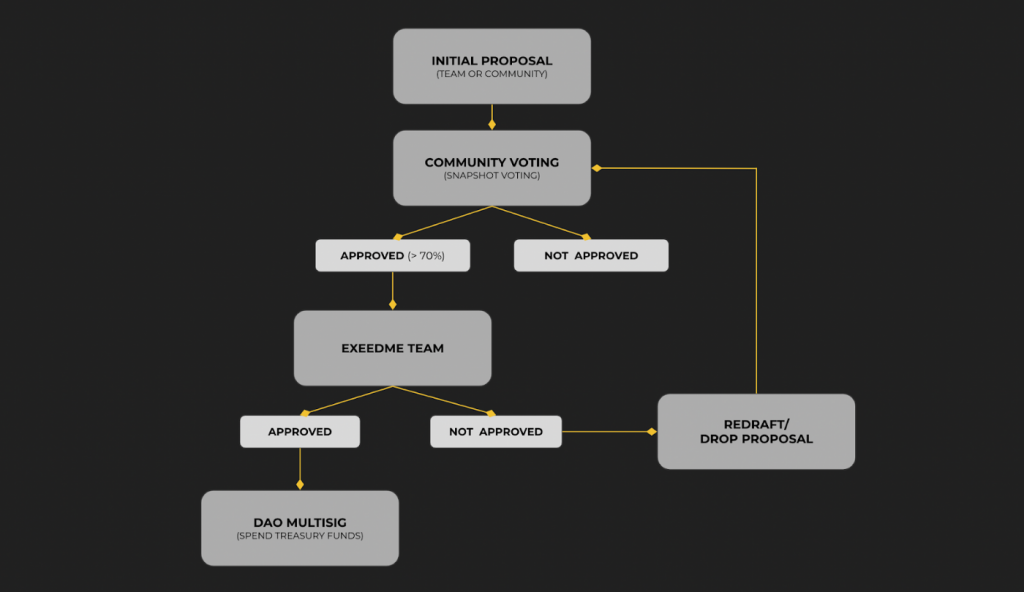
Last but not least, the soldiers’ society NFTs will be the doorway to a new strategy and PvP war game (read the announcement on Medium: Soldiers Society is Becoming a DAO).
Prerequisites to mint a Soldiers Society NFT
The Soldiers Society NFTs are living on the Polygon Matic network, so for this reason you have to set up your MetaMask wallet and fill up your wallet with $XED tokens.
Let’s see all the steps:
- Add the Polygon Matic network to your MetaMask wallet (How to connect MetaMask to the Polygon Matic network)
- Add some $MATIC to your MetaMask wallet under the Polygon Matic network
- Swap $MATIC for at least 500 $XED (How to buy $XED on Quickswap with MetaMask)
When you have your wallet connected to the Polygon Matic network and filled with at least 500 $XED, you’re ready to mint your first Soldiers Society NFT.
How to mint a Soldiers Society NFT
First of all, you have to open the Soldier Society page: https://app.exeedme.com/soldiers-society.
Then you have to unlock your wallet and connect it to the Exeedme platform under the Polygon Matic network.
- Click on the “Connect Wallet” button
- Click on the “MetaMask” button
- Unlock your MetaMask wallet
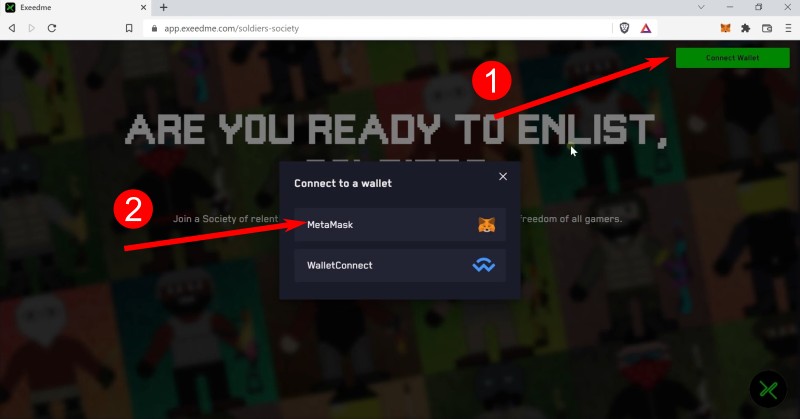

If you’re connected to the wrong network, a “Wrong network” button will be shown. To switch the network:
- Click on the “Wrong network” button
- Click on the “Polygon”
- Click on the “Switch network” on the MetaMask window
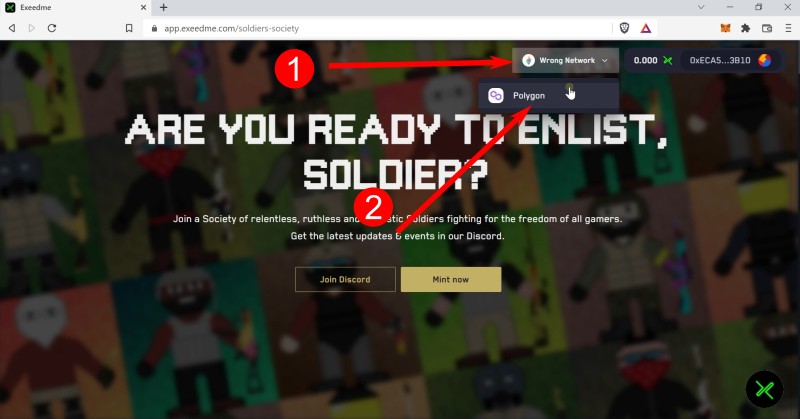

When you’re connected to the Polygon Matic network, you will see your $XED balance and if it is at least 500 $XED, you’re ready to mint your NFT.
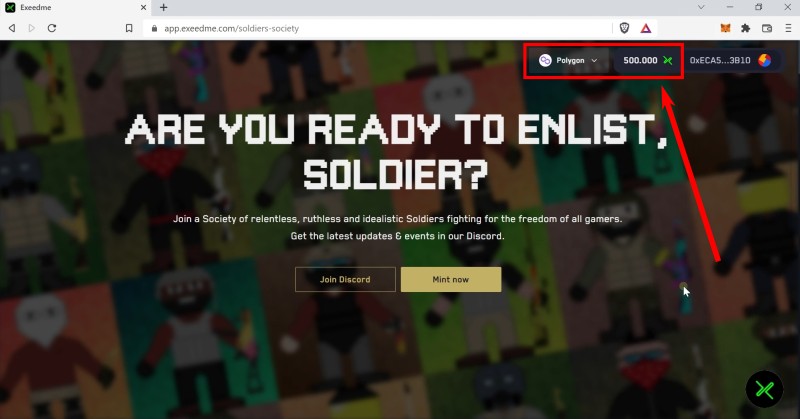
By clicking on the “Mint now” button, the page will scroll down.
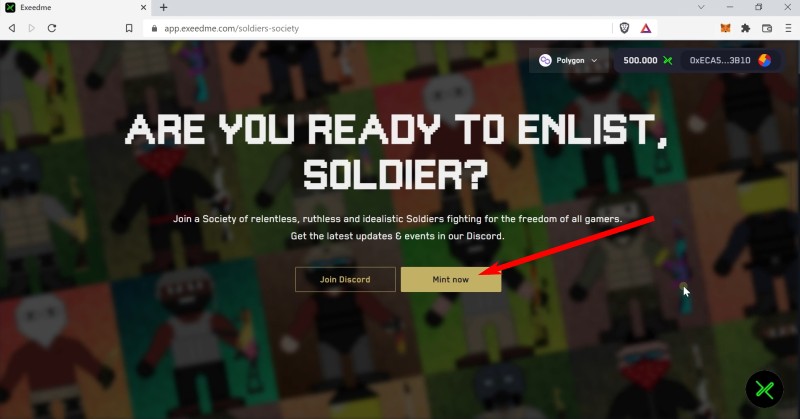
Before minting the NFT, I suggest checking the gas fee on the Polygon network. Open the Polygon Gas Tracker page: www.polygonscan.com/gastracker and check how much is gas in Gwei (I suggest noting down the gas fee for a rapid transaction).
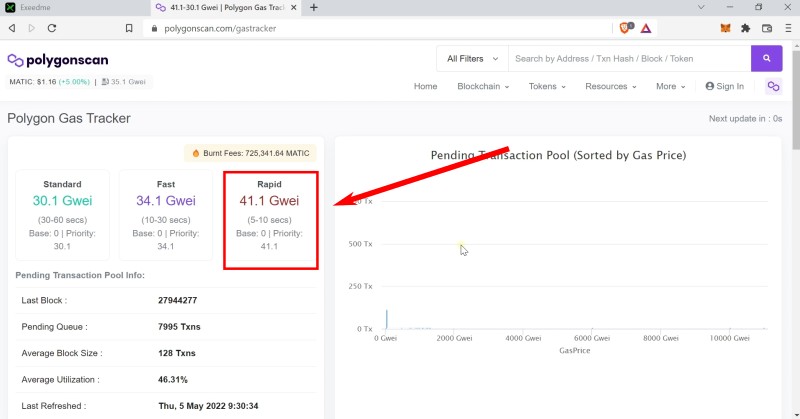
Now, go back to the Exeedme platform:
- Write how many Soldiers you want to mint
- Click on the “Mint” button.
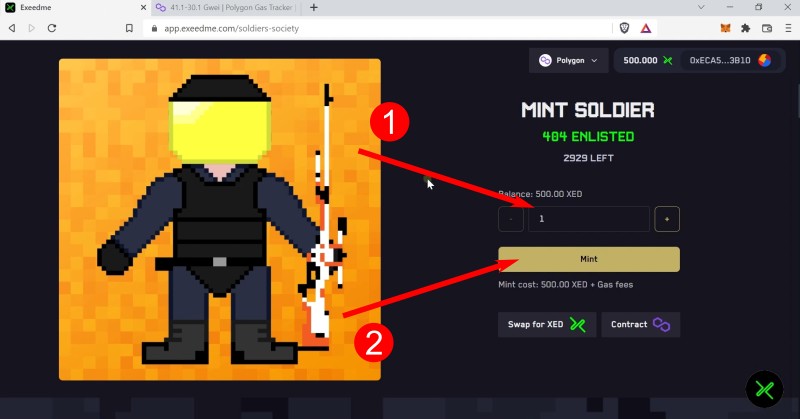
Once the MetaMask window will pop-up, I suggest editing the gas price.
- Click on the “EDIT” link
- Click on the “Edit suggested gas fee” button
- On “Max priority fee (GWEI) field, write the gas fee that you have noted down from the Polygon Gas Tracker page
- On “Max Fee (GWEI)” field, write the same gas amount of the previous field
- Click on the “Save” button

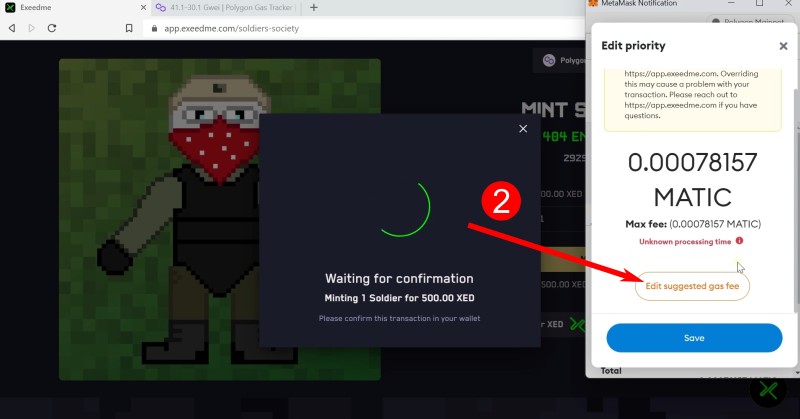
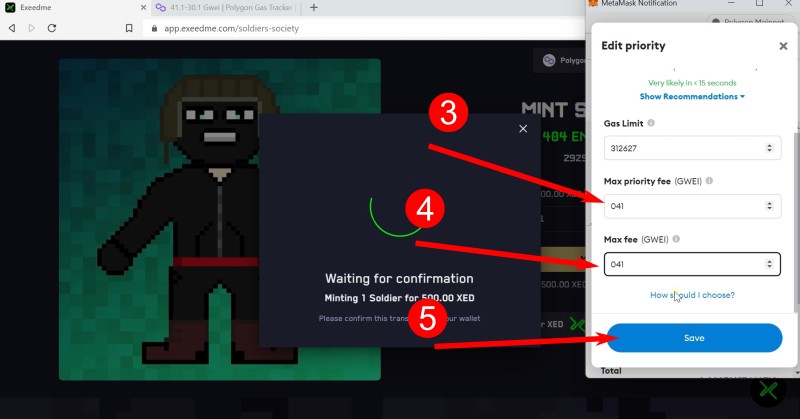
When you have edited the gas fee, you have just to click on the “Confirm” button to mint your Soldier.
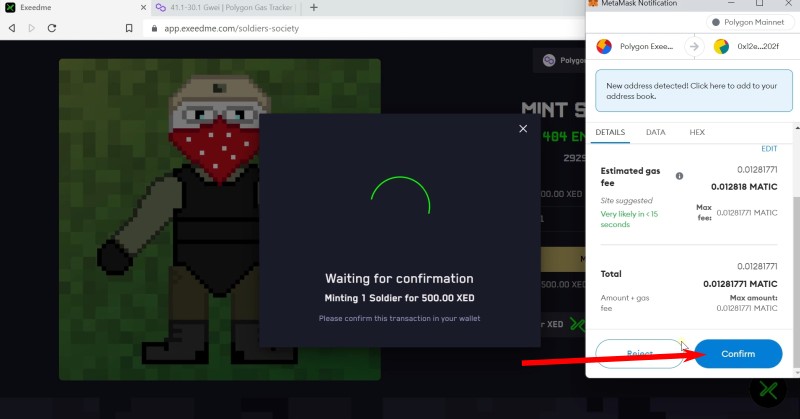
After 10-15 seconds your transaction will be confirmed and you will see your NFT on a new window. Now you’re part of the Soldier Society.