When you buy an Exeedme gift card from the Exeedme store or a friend of yours sends you an Exeedme gift card, you can redeem it on the Exeedme platform (you can also read: “How to buy the Exeedme gift cards“).
In this tutorial, you’ll learn how to redeem Exeedme gift cards on the Exeedme platform and top up your account.
Let’s start by login into your Exeedme account.
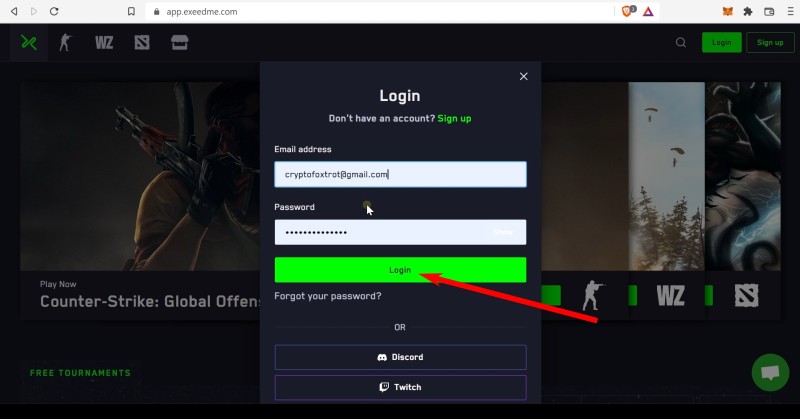
Click on the wallet icon once you’re on the Exeedme dashboard.
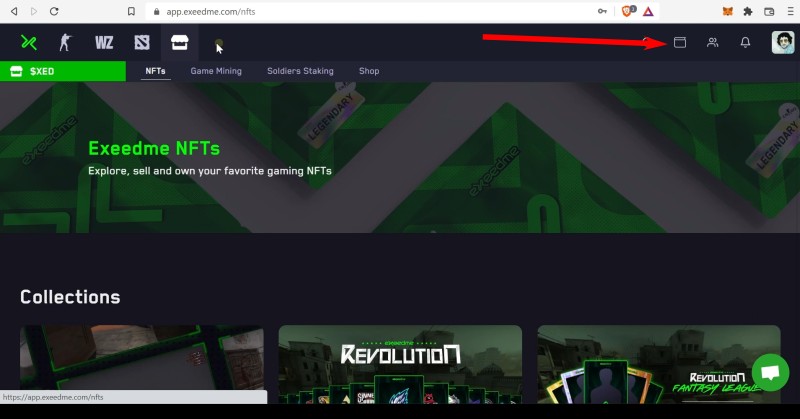
When the wallet page has been fully loaded:
- Click on the “Redeem Gift Card” box
- Write the same email address that has purchaed the Gift Card
- Write the code Gift Card code you have received
- Click on the “Redeem” button
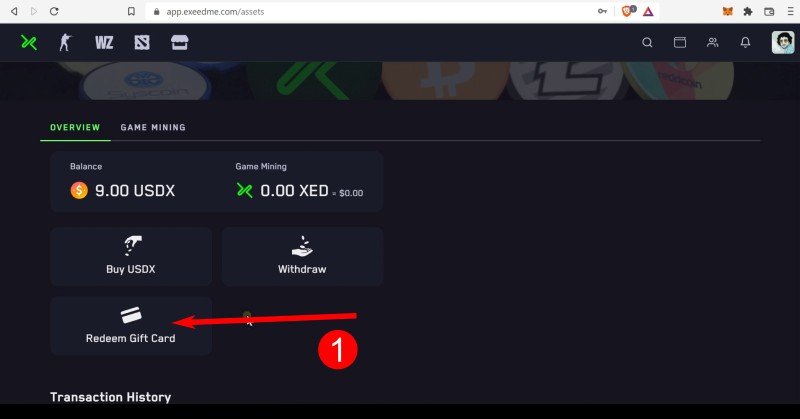
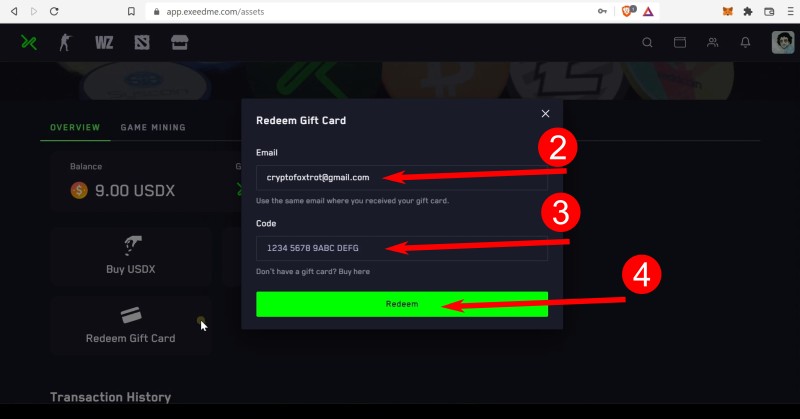
Once you have clicked on the “Redeem” button, you top up your Exeedme account.

