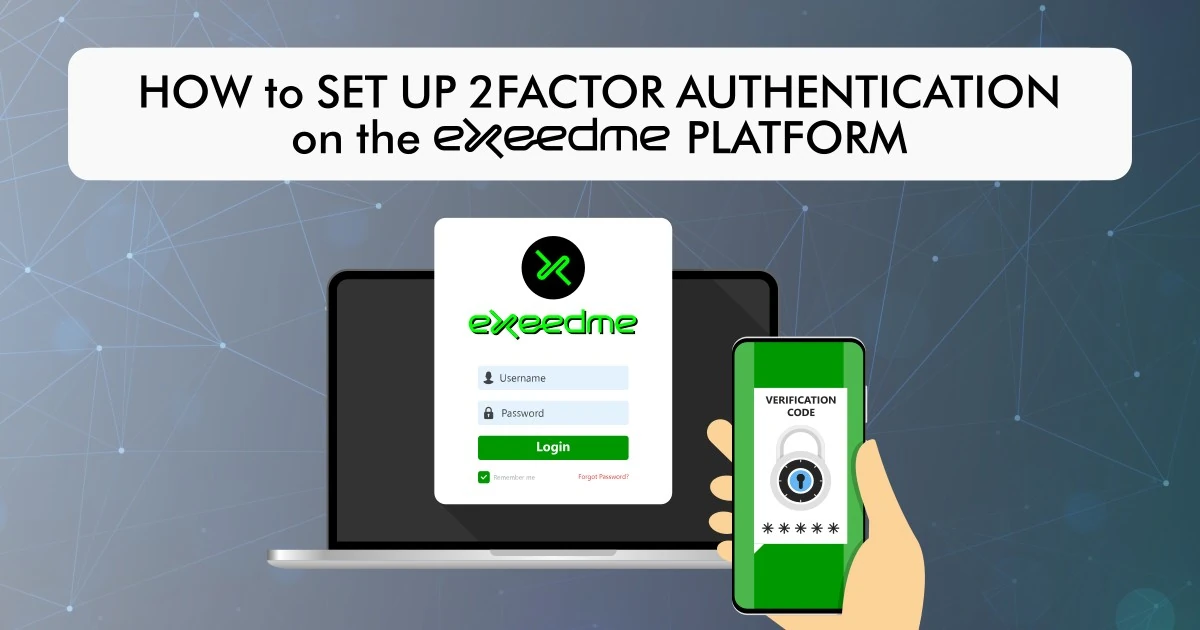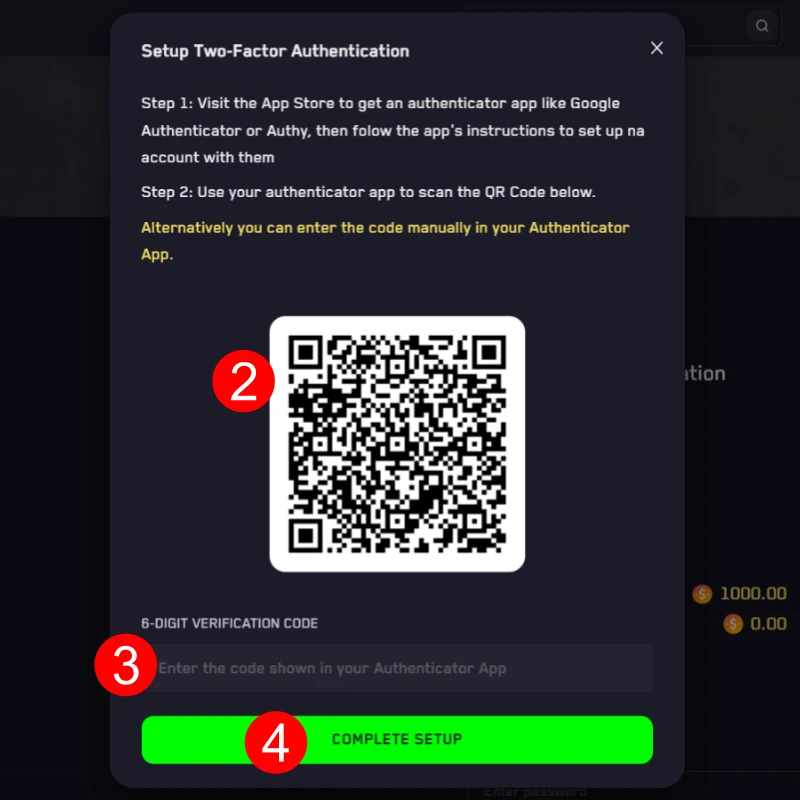In this short tutorial, you’ll learn how to set up two-factor authentication on the Exeedme platform.
Two-factor authentication (2FA) is a security process in which you have to provide two different authentication factors to log in on the platform. The first authentication is the one where you have to fill in your username and password, the second layer consists of providing a one time password generated by an app.
To enable two-factor authentication on the Exeedme platform, you have to log in to your account (beta.exeedme.com).
Once you are in, click on settings on the right top of the website to open the settings page. Here you have to:
- click on the “Turn On” button under two-factor authentication title
- scan the QR code with an authenticator app like (Google Authenticator or Authy)
- enter the verification code
- click on the “Complete setup” button
Once done the two-factor authentication is enabled.
From now on, to log in to your account, you have to write your username and password, and in the second step, provide the 6 digit code generated by the authenticator app.
If you don’t have an authenticator app on your mobile phone, you can download it from these links:
- Google Authenticator (Android)
- Google Authenticator (iOS)
- Authy download page