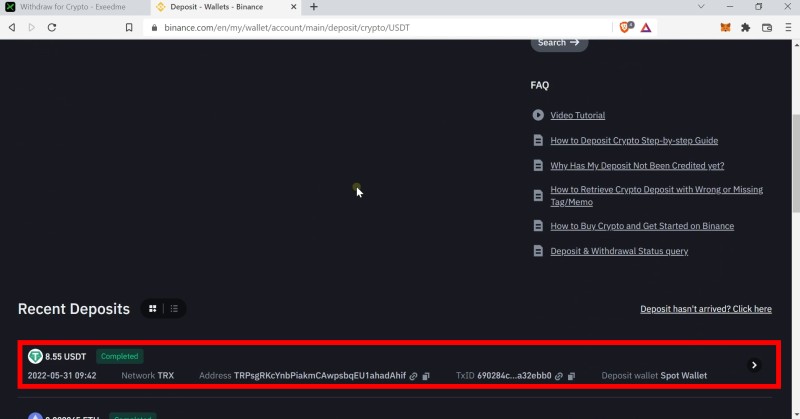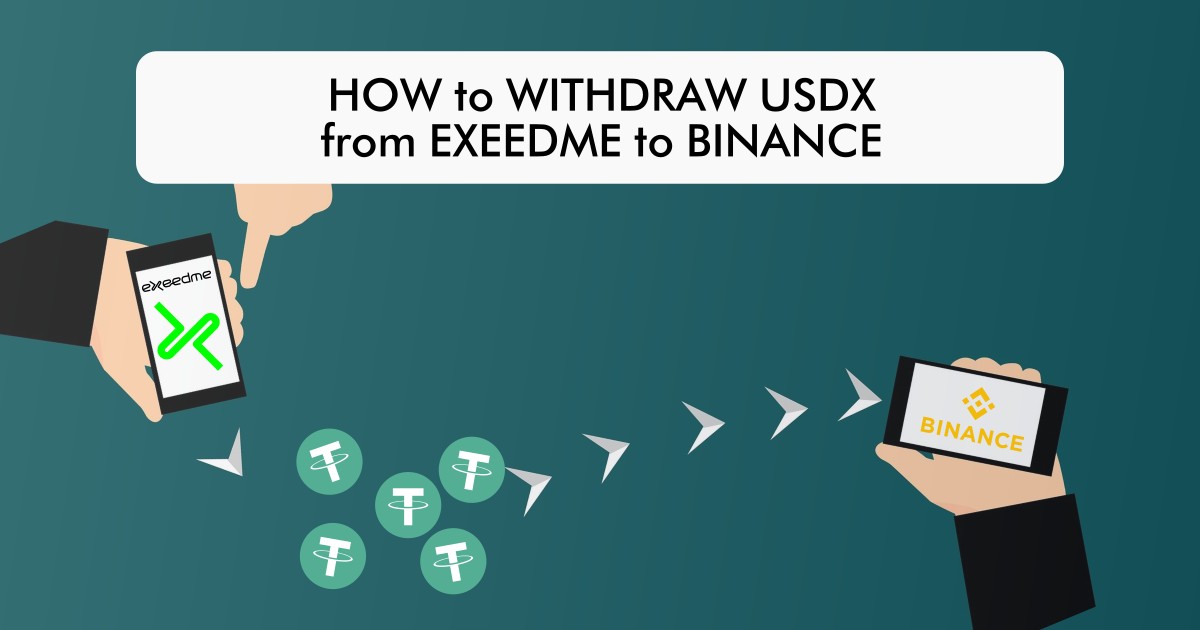In this tutorial, you will learn how to withdraw your prize winnings in USDX from Exeedme to Binance.
Before withdrawing your prize winnings, you need an account on Binance (if you don’t have one, you can click here to create an account for free and get a 20% lifetime discount on the trading fees).
You must have also completed your account verification on the Exeedme platform.
If you want to withdraw your prize winnings to another exchange, you must be sure that it manages USDT under the Tron network.
Copy the destination wallet address
Open Binance and log in to your account. When you’re logged in:
- Click on the account icon
- Click on “wallet”
- Click on “Fiat and Spot”
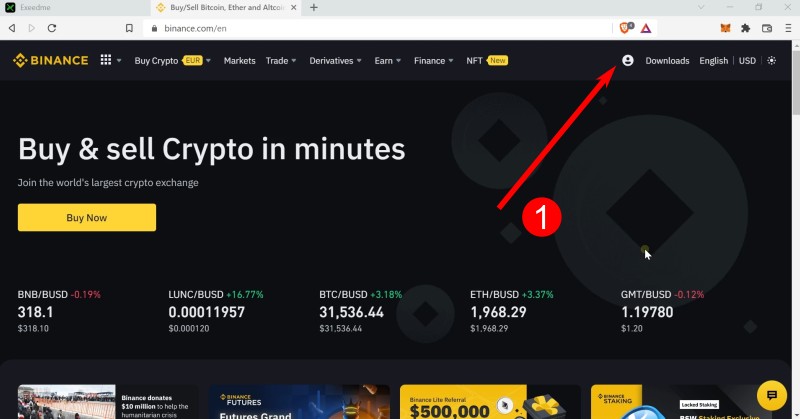
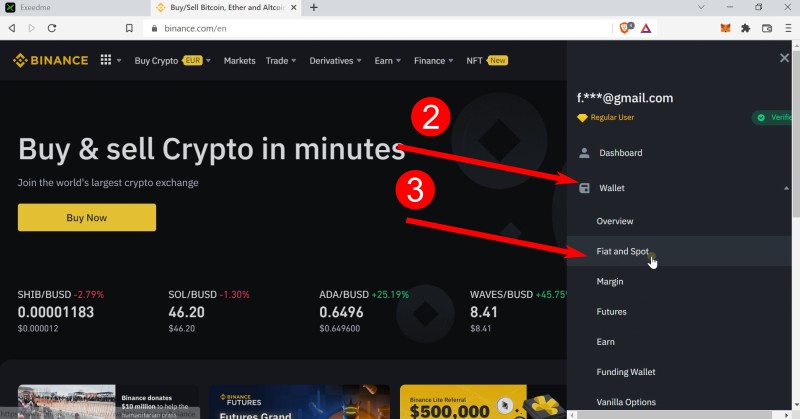
Once you have opened your Fiat and Spot wallet, click on the “Deposit” button.
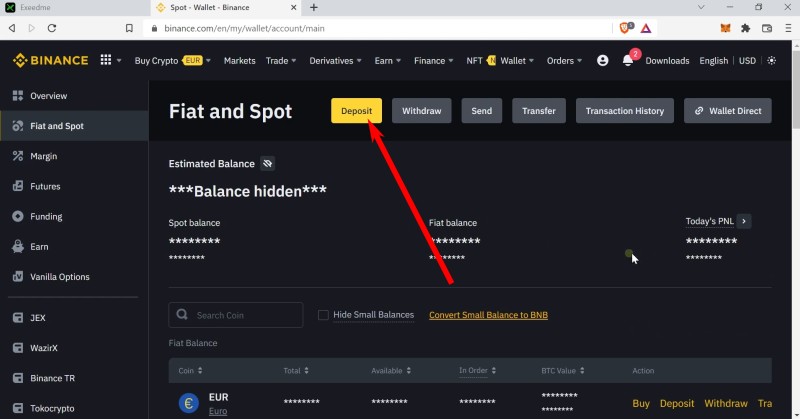
On the deposit page:
- Click on the coin selector
- Click on “USDT”
- Click on the network selector
- Scroll down and click on “TRX”
- Copy the wallet address

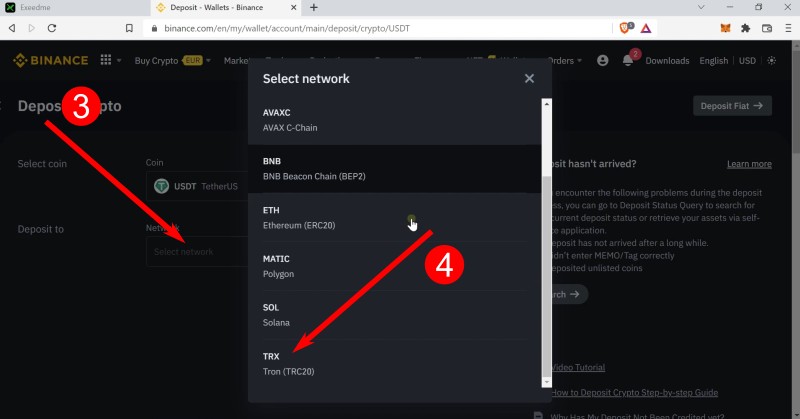
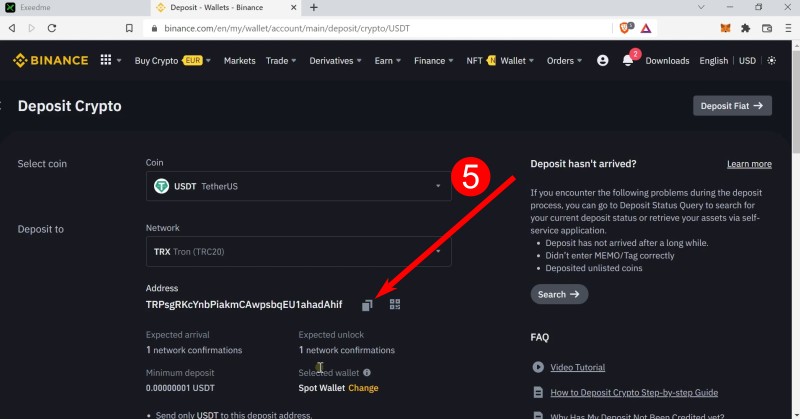
It is crucial to copy the wallet address under the correct network in this step.
Withdraw from Exeedme
When you have copied the destination wallet address, you have to open the Exeedme platform.
- Log in to your Exeedme account
- Click on the wallet icon
- Click on the “Withdraw” button
- Click on the “Withdraw for crypto” button
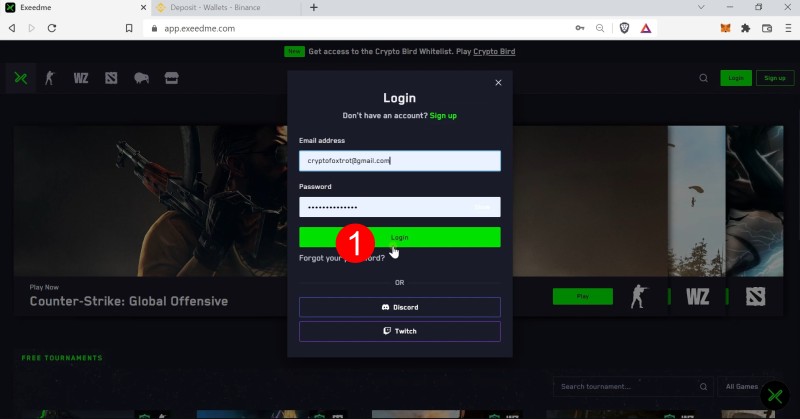

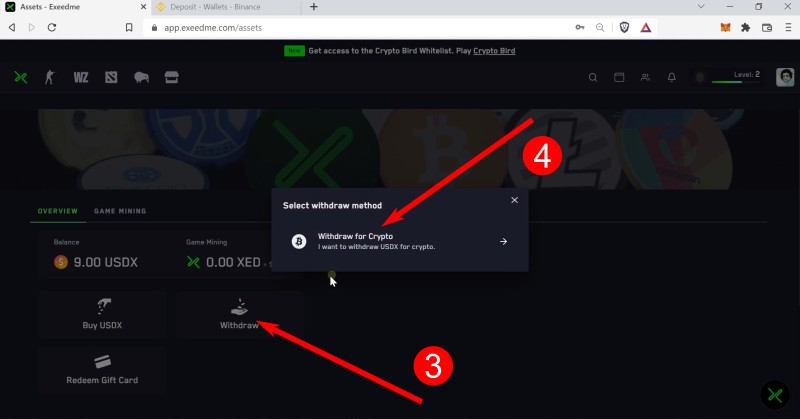
On the withdraw page, you have to:
- Click on the currency selector
- Click on USDT
- Click on the TRC20 network button
- Write the amount of USDX you want to withdraw
- Paste your wallet address
- Click on the “Withdraw” button
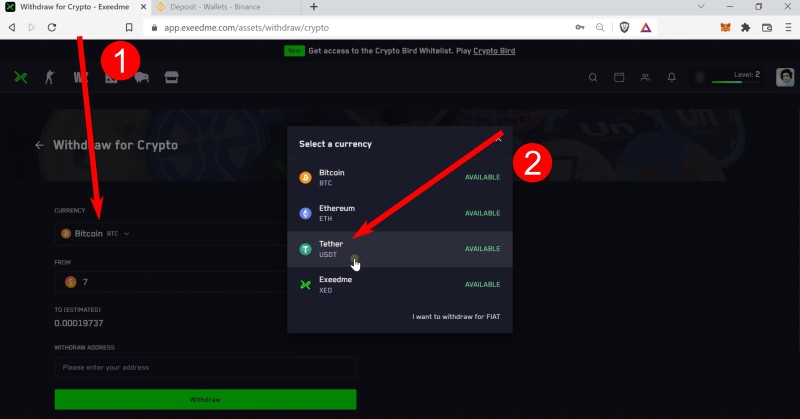
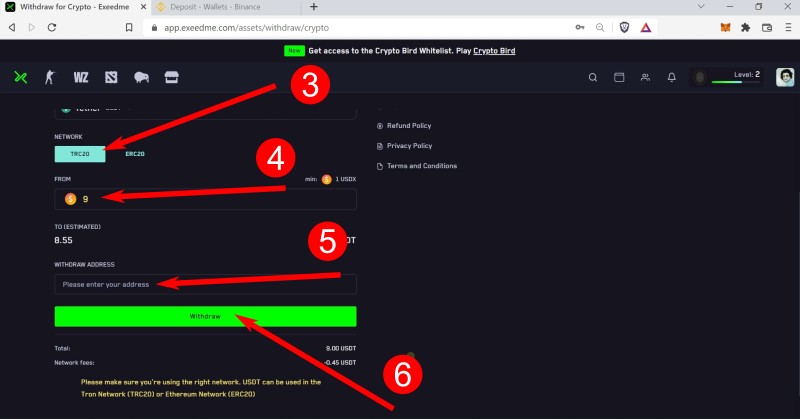
Double check if you are withdrawing your prize winnings to the correct address under the right network, and click on the “Confirm” button to proceed with the withdrawal.
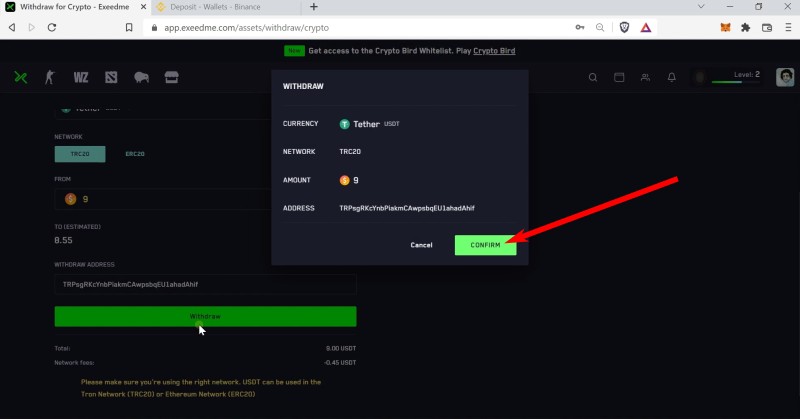
Once confirmed, you will receive the funds in your Binance account in a few minutes.