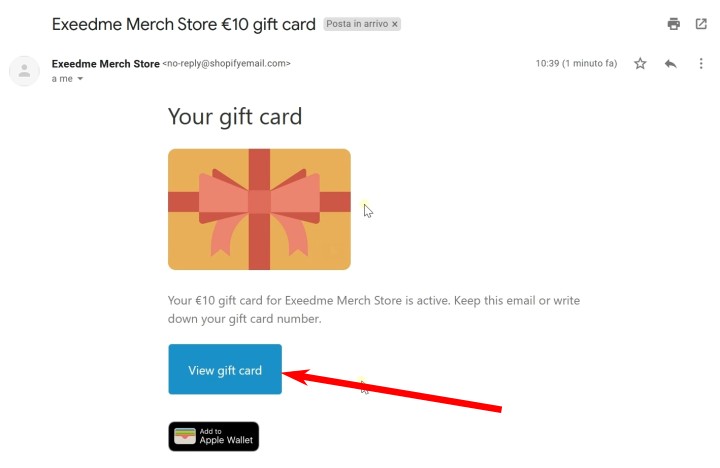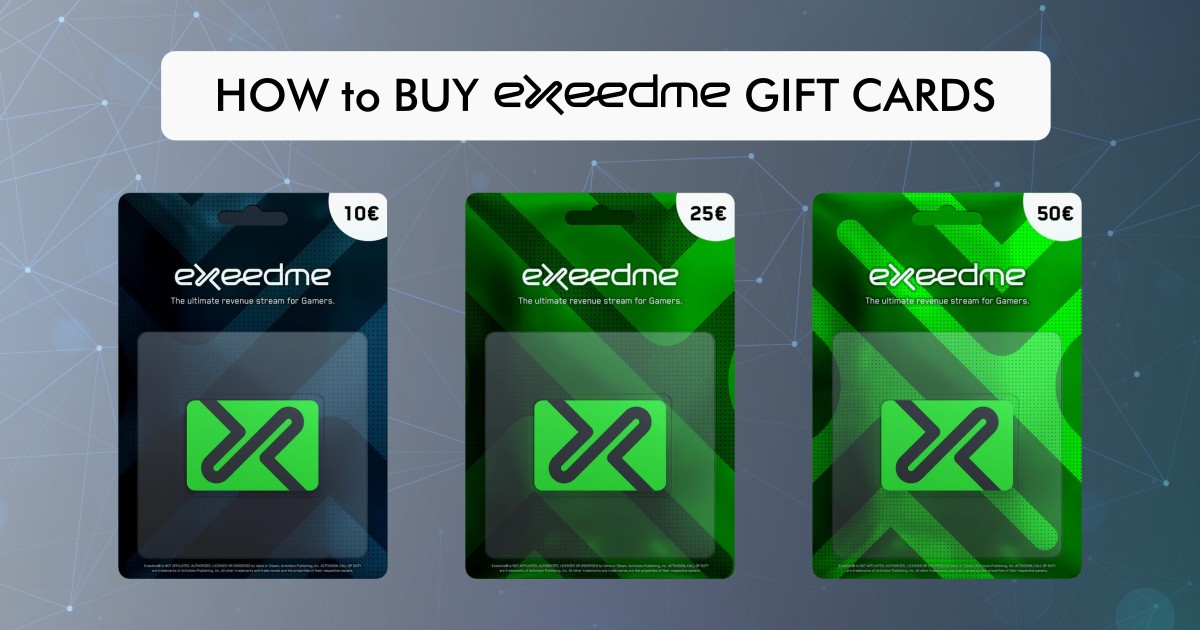Starting from the 21st of January users can buy Exeedme swags and gift cards in the Exeedme store.
In this tutorial, you’ll learn how to buy the Exeedme gift cards in the Exeedme store.
- Log in to your Exeedme account on the Exeedme platform (beta.exeedme.com).
- Click on the marketplace icon
- Click on the “Shop” menu item

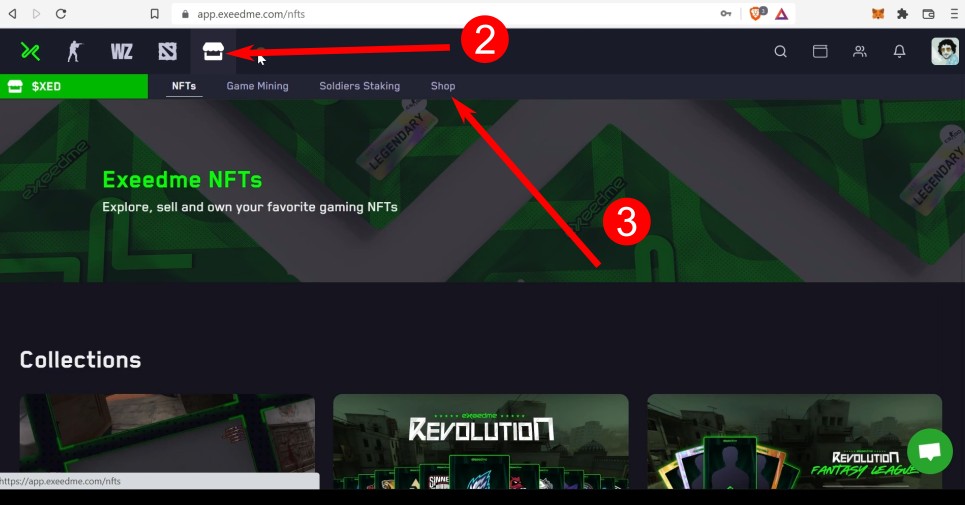
Once the store page has opened, click on the “Gift Cards” link.
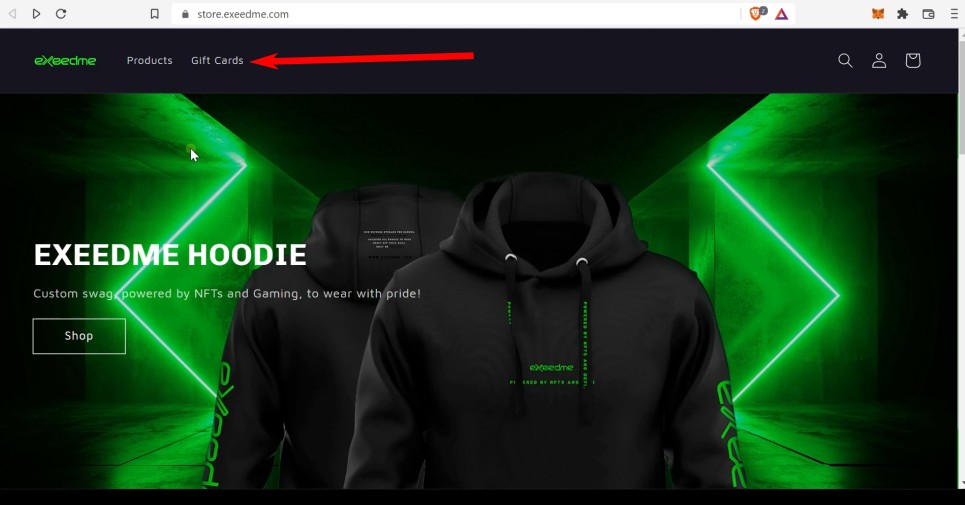
Now, you can choose between the 10€ gift card, the 25€ or 50€ ones.
In this tutorial, I’ll click on the 10€ gift card.
When you are on the gift card page, select the quantity and click on the “Buy it now” button to proceed with the purchase.
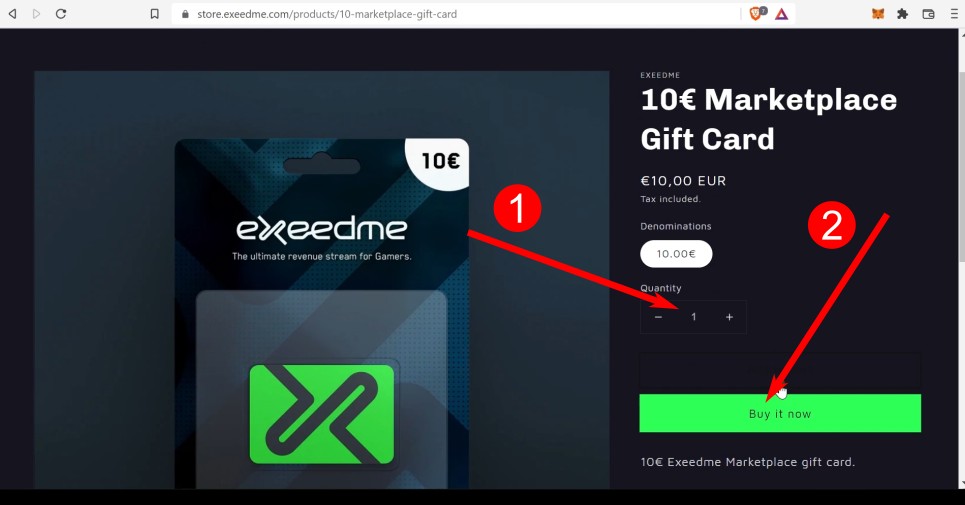
Fill in the form with your contact information and billing address data and click on the “Continue to payment” button.
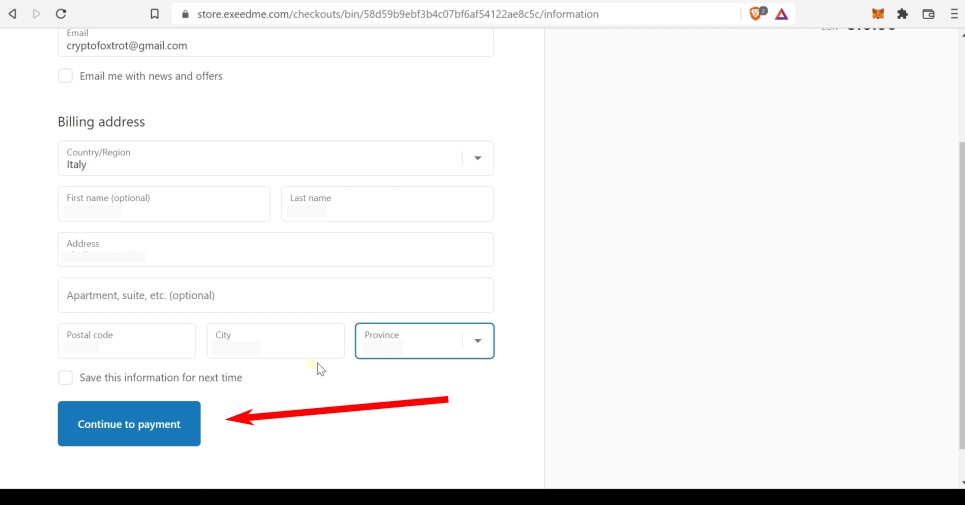
Write your credit card number and click on the “Pay now” button to buy the gift card.
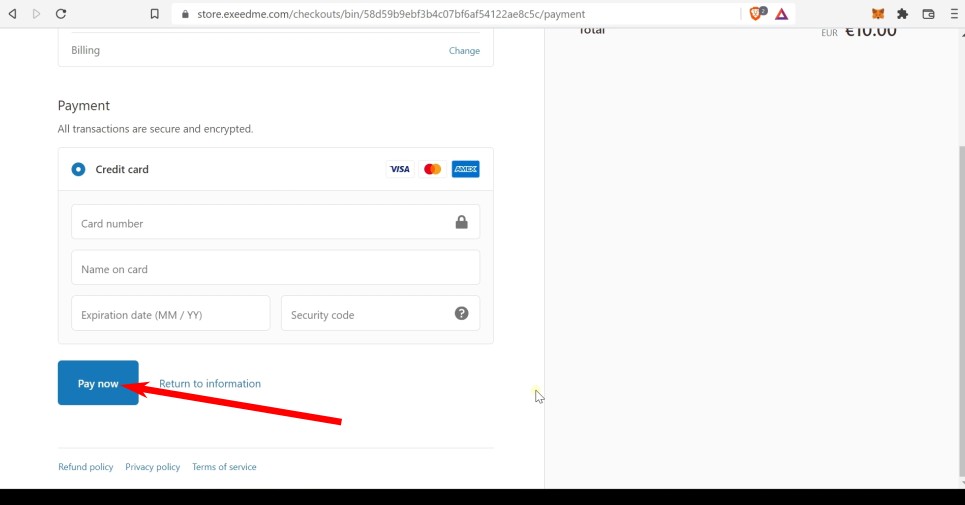
Check out your email address because you’ll receive your gift card by email. Click on the “View gift card” button to see your gift card number.