Do you want to buy a Ledger Nano S, a Ledger Nano X or both hardware wallets, and are you looking for a promo code?
By clicking on the following link http://ledger.refr.cc/cryptofoxtrot, you’ll get the Ledger Promo Code, and you will save 20% when you purchase any wallet of your choice.
I’m sharing with you a link instead of the promo code because I’m not sure if the code is different for every user, or if it could change in the next days.
Table of Contents
Promo code for Ledger Nano X
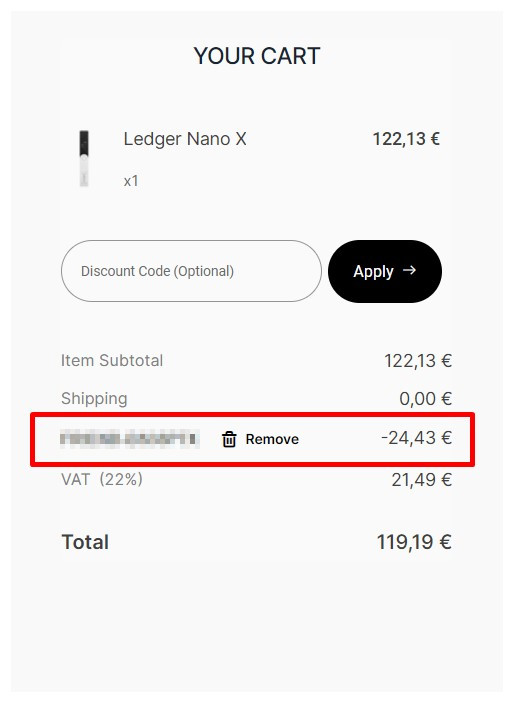
The discount code I’m sharing works if you purchase one or more Ledger Nano X on the Ledger official website.
As you can see on the screenshot above, the promo code will be applied to the net price. It’s impossible to have a tax discount (we have to ask the governors).
Only by clicking the following link http://ledger.refr.cc/cryptofoxtrot you’ll get the Ledger discount code.
Promo code for Ledger Nano S
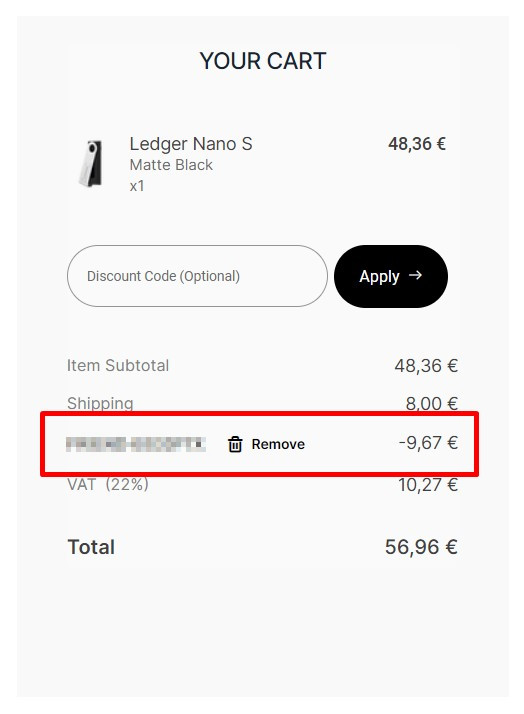
The promo code works if you purchase one or more Ledger Nano S.
As you can see on the screenshot above, the promo code will be applied to the net price. It’s impossible to have a tax discount (we have to ask the governors).
Only by clicking the following link http://ledger.refr.cc/cryptofoxtrot you’ll get the Ledger discount code.
When can’t you use the promo code?
This promo code doesn’t work when you buy discounted products, such as bundles and neither works when you buy Ledger accessories.
My Ledger Nano S
I’m sharing this discount code because I’ve bought a Ledger Nano S, and I found it a fantastic device.
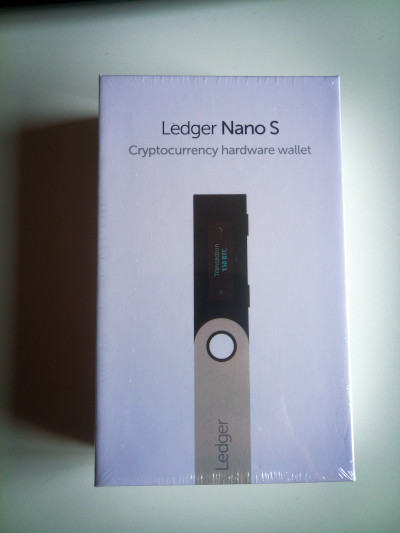
Setting up my new wallet with the Ledger Live app installed on my laptop has been pretty straightforward.
I’ve just followed all the steps to set up my hardware wallet:
- I’ve chosen my Ledger’s PIN code
- I’ve created a new wallet and wrote down the 24-words recovery phrase
- I’ve installed the first app on my Ledger and tried to receive the funds
Everything worked fine.
Ledger Nano S limit
I’ve bought the Ledger Nano S because it is my first hardware wallet, and I didn’t know what to expect from a device like this one.
I think it is pretty cheap (only 59$ to securely store thousand $ in cryptos), but it has a limit.
This device capacity is 138Kb, and you can’t install more than 3 or 4 apps. For example, I’ve only installed the Ethereum app and used 48Kb.
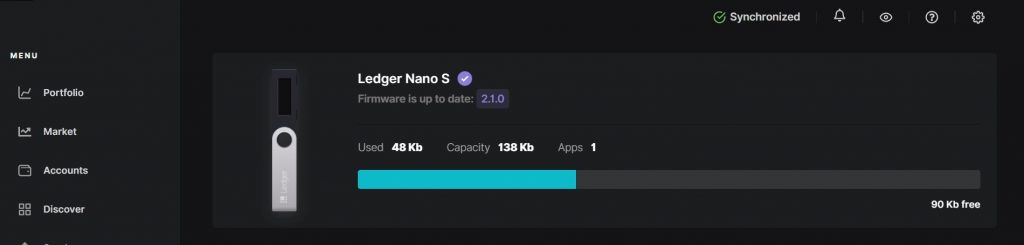
It’s okay for me because I want to store ETH and NFTs, but if you’re looking to manage more networks, I suggest buying the Ledger Nano X.
Anyway, this is my Ledger Nano S capacity once I’ve installed Ethereum, Polkadot, Solana, Polygon and Binance Smart Chain apps.
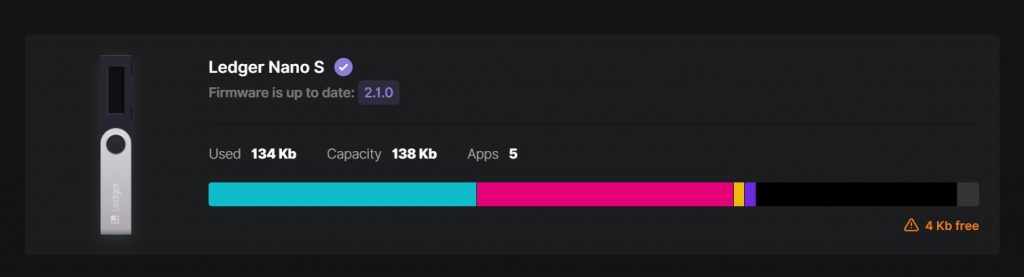
As you can see, its capacity is almost full, so If you plan to store different cryptos, it would be better Nano X.
I think I’ll make an upgrade in the following months, and I’ll buy the Nano X while using the Nano S as a backup device.


Thank you !